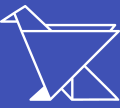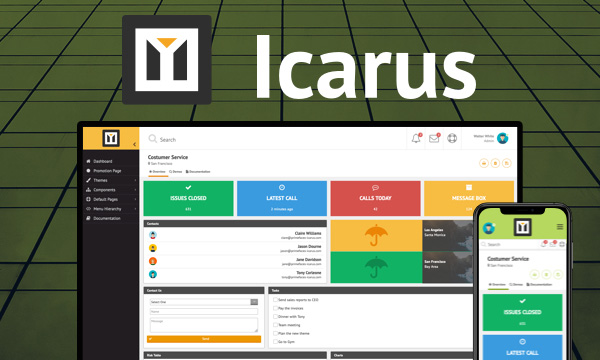<style type="text/css">
/*demo*/
.ui-dataview-list .ui-dataview-row {
border-bottom: 1px solid #A8A8A8;
padding: 25px 10px;
/* with the exported variables from Nova and Luna Themes*/
border-bottom-color: var(--input-border-color, #A8A8A8);
}
.logo {
width: 5%;
}
.detail {
width: 85%;
padding-left: 25px;
}
</style>
<h:form id="form">
<p:dataView var="car" value="#{dataGridView.cars}"
gridIcon="pi pi-th-large" listIcon="pi pi-bars">
<p:dataViewGridItem>
<p:panel header="#{car.id}" style="text-align:center">
<h:panelGrid columns="1" style="width:100%">
<p:graphicImage name="demo/images/car/#{car.brand}.gif"/>
<h:outputText value="#{car.brand}" />
<p:commandLink update=":form:carDetail" oncomplete="PF('carDialog').show()" title="View Detail">
<h:outputText styleClass="ui-icon pi pi-search" style="margin:0 auto;" />
<f:setPropertyActionListener value="#{car}" target="#{dataGridView.selectedCar}" />
</p:commandLink>
</h:panelGrid>
</p:panel>
</p:dataViewGridItem>
<p:dataViewListItem>
<h:panelGrid columns="3" style="width:100%" columnClasses="logo,detail">
<p:graphicImage name="demo/images/car/#{car.brand}-big.gif" />
<p:outputPanel>
<h:panelGrid columns="2" cellpadding="5">
<h:outputText value="Id:" />
<h:outputText value="#{car.id}" style="font-weight: bold"/>
<h:outputText value="Year:" />
<h:outputText value="#{car.year}" style="font-weight: bold"/>
<h:outputText value="Color:" />
<h:outputText value="#{car.color}" style="font-weight: bold"/>
</h:panelGrid>
</p:outputPanel>
<p:commandLink update=":form:carDetail" oncomplete="PF('carDialog').show()" title="View Detail">
<h:outputText styleClass="ui-icon pi pi-search" style="margin:0 auto;" />
<f:setPropertyActionListener value="#{car}" target="#{dataGridView.selectedCar}" />
</p:commandLink>
</h:panelGrid>
</p:dataViewListItem>
</p:dataView>
<p:dialog header="Car Info" widgetVar="carDialog" modal="true" showEffect="fade" hideEffect="fade" resizable="false">
<p:outputPanel id="carDetail" style="text-align:center;">
<p:panelGrid columns="2" rendered="#{not empty dataGridView.selectedCar}" columnClasses="label,value">
<f:facet name="header">
<p:graphicImage name="demo/images/car/#{dataGridView.selectedCar.brand}-big.gif"/>
</f:facet>
<h:outputText value="Id:" />
<h:outputText value="#{dataGridView.selectedCar.id}" />
<h:outputText value="Year" />
<h:outputText value="#{dataGridView.selectedCar.year}" />
<h:outputText value="Color:" />
<h:outputText value="#{dataGridView.selectedCar.color}" style="color:#{dataGridView.selectedCar.color}"/>
<h:outputText value="Price" />
<h:outputText value="$#{dataGridView.selectedCar.price}" />
</p:panelGrid>
</p:outputPanel>
</p:dialog>
</h:form>@Named
@ViewScoped
public class DataGridView implements Serializable {
private List<Car> cars;
private Car selectedCar;
@Inject
private CarService service;
@PostConstruct
public void init() {
cars = service.createCars(48);
}
public List<Car> getCars() {
return cars;
}
public void setService(CarService service) {
this.service = service;
}
public Car getSelectedCar() {
return selectedCar;
}
public void setSelectedCar(Car selectedCar) {
this.selectedCar = selectedCar;
}
public void clearMultiViewState() {
FacesContext context = FacesContext.getCurrentInstance();
String viewId = context.getViewRoot().getViewId();
PrimeFaces.current().multiViewState().clearAll(viewId, true, (clientId) -> {
showMessage(clientId);
});
}
private void showMessage(String clientId) {
FacesContext.getCurrentInstance()
.addMessage(null,
new FacesMessage(FacesMessage.SEVERITY_INFO, clientId + " multiview state has been cleared out", null));
}
}public class Car implements Serializable {
public String id;
public String brand;
public int year;
public String color;
public int price;
public boolean sold;
public Car() {}
public Car(String id, String brand, int year, String color) {
this.id = id;
this.brand = brand;
this.year = year;
this.color = color;
}
public Car(String id, String brand, int year, String color, int price, boolean sold) {
this.id = id;
this.brand = brand;
this.year = year;
this.color = color;
this.price = price;
this.sold = sold;
}
public String getId() {
return id;
}
public void setId(String id) {
this.id = id;
}
public String getBrand() {
return brand;
}
public void setBrand(String brand) {
this.brand = brand;
}
public int getYear() {
return year;
}
public void setYear(int year) {
this.year = year;
}
public String getColor() {
return color;
}
public void setColor(String color) {
this.color = color;
}
public int getPrice() {
return price;
}
public void setPrice(int price) {
this.price = price;
}
public boolean isSold() {
return sold;
}
public void setSold(boolean sold) {
this.sold = sold;
}
@Override
public int hashCode() {
int hash = 7;
hash = 59 * hash + (this.id != null ? this.id.hashCode() : 0);
return hash;
}
@Override
public boolean equals(Object obj) {
if (obj == null) {
return false;
}
if (getClass() != obj.getClass()) {
return false;
}
final Car other = (Car) obj;
if ((this.id == null) ? (other.id != null) : !this.id.equals(other.id)) {
return false;
}
return true;
}
}@Named
@ApplicationScoped
public class CarService {
private final static String[] colors;
private final static String[] brands;
static {
colors = new String[10];
colors[0] = "Black";
colors[1] = "White";
colors[2] = "Green";
colors[3] = "Red";
colors[4] = "Blue";
colors[5] = "Orange";
colors[6] = "Silver";
colors[7] = "Yellow";
colors[8] = "Brown";
colors[9] = "Maroon";
brands = new String[10];
brands[0] = "BMW";
brands[1] = "Mercedes";
brands[2] = "Volvo";
brands[3] = "Audi";
brands[4] = "Renault";
brands[5] = "Fiat";
brands[6] = "Volkswagen";
brands[7] = "Honda";
brands[8] = "Jaguar";
brands[9] = "Ford";
}
public List<Car> createCars(int size) {
List<Car> list = new ArrayList<Car>();
for(int i = 0 ; i < size ; i++) {
list.add(new Car(getRandomId(), getRandomBrand(), getRandomYear(), getRandomColor(), getRandomPrice(), getRandomSoldState()));
}
return list;
}
private String getRandomId() {
return UUID.randomUUID().toString().substring(0, 8);
}
private int getRandomYear() {
return (int) (Math.random() * 50 + 1960);
}
private String getRandomColor() {
return colors[(int) (Math.random() * 10)];
}
private String getRandomBrand() {
return brands[(int) (Math.random() * 10)];
}
private int getRandomPrice() {
return (int) (Math.random() * 100000);
}
private boolean getRandomSoldState() {
return (Math.random() > 0.5) ? true: false;
}
public List<String> getColors() {
return Arrays.asList(colors);
}
public List<String> getBrands() {
return Arrays.asList(brands);
}
}
PrimeTek Informatics, Copyright © 2019 All rights reserved.
Running PrimeFaces-8.0-SNAPSHOT on Mojarra-2.3.13.