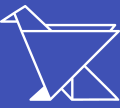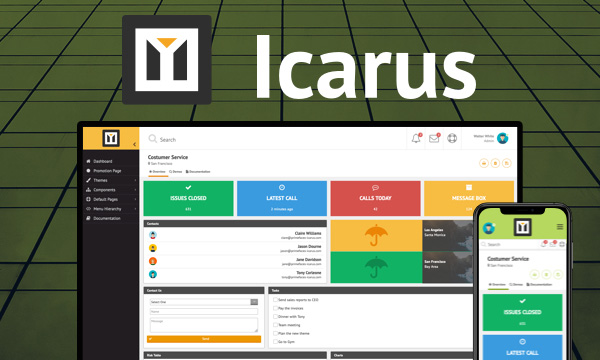DragDrop - Custom
This sample demonstrates how to extend PrimeFaces with javascript. Tree component displays the available columns which are draggable. where as column headers have drop targets and dropping a treenode onto one of these adds the related property column to the datatable. Column headers can also be moved back to the tree.
Documentation<style type="text/css">
.ui-state-active {
background-color: #005b9f;
}
.ui-state-highlight {
background-color: #007ad9;
}
</style>
<script type="text/javascript">
function initDND() {
$('.ui-treenode-leaf').draggable({
helper: 'clone',
scope: 'treetotable',
zIndex: ++PrimeFaces.zindex
});
$('.ui-datatable .droppoint').droppable({
activeClass: 'ui-state-active',
hoverClass: 'ui-state-highlight',
tolerance: 'pointer',
scope: 'treetotable',
drop: function(event, ui) {
var property = ui.draggable.find('.ui-treenode-label').text(),
droppedColumnId = $(this).parents('th:first').attr('id'),
dropPos = $(this).hasClass('dropleft') ? 0 : 1;
treeToTable([
{name: 'property', value: property}
,{name: 'droppedColumnId', value: droppedColumnId}
,{name: 'dropPos', value: dropPos}
]);
}
});
$('.ui-datatable th').draggable({
scope: 'tabletotree',
helper: function() {
var th = $(this);
return th.clone().appendTo(document.body).css('width', th.width());
}
});
$('.ui-tree').droppable({
helper: 'clone',
scope: 'tabletotree',
activeClass: 'ui-state-active',
hoverClass: 'ui-state-highlight',
tolerance: 'touch',
drop: function(event, ui) {
tableToTree([
{name: 'colIndex', value: ui.draggable.index()}
]);
}
});
}
$(function() {
initDND();
});
</script>
<h:form id="form">
<p:remoteCommand name="treeToTable" action="#{columnManagerView.treeToTable}" update="tree cars" oncomplete="initDND()"/>
<p:remoteCommand name="tableToTree" action="#{columnManagerView.tableToTree}" update="tree cars" oncomplete="initDND()"/>
<p:tree id="tree" value="#{columnManagerView.availableColumns}" var="column" style="margin-bottom:20px">
<p:treeNode>
<h:outputText value="#{column}" />
</p:treeNode>
<p:treeNode type="column" icon="pi pi-ellipsis-v">
<h:outputText value="#{column.property}" />
</p:treeNode>
</p:tree>
<p:dataTable id="cars" var="car" value="#{columnManagerView.cars}">
<p:columns value="#{columnManagerView.columns}" var="column">
<f:facet name="header">
<h:outputText style="float:left;display:block;height:20px;width:10px;border:0 none;" styleClass="droppoint dropleft" />
<h:outputText style="float:right;display:block;height:20px;width:10px;border:0 none;" styleClass="droppoint dropright" />
<h:outputText value="#{column.header}" />
</f:facet>
<h:outputText value="#{car[column.property]}" />
</p:columns>
</p:dataTable>
</h:form>@Named
@ViewScoped
public class ColumnManagerView implements Serializable {
private final List<String> VALID_COLUMN_KEYS = Arrays.asList("id", "brand", "year", "color");
private List<ColumnModel> columns = new ArrayList<ColumnModel>();
private List<Car> cars;
private TreeNode availableColumns;
@Inject
private CarService service;
@PostConstruct
public void init() {
cars = service.createCars(9);
createAvailableColumns();
createDynamicColumns();
}
private void createAvailableColumns() {
availableColumns = new DefaultTreeNode("Root", null);
TreeNode root = new DefaultTreeNode("Columns", availableColumns);
root.setExpanded(true);
TreeNode model = new DefaultTreeNode("column", new ColumnModel("Id", "id"), root);
TreeNode year = new DefaultTreeNode("column", new ColumnModel("Year", "year"), root);
TreeNode manufacturer = new DefaultTreeNode("column", new ColumnModel("Brand", "brand"), root);
TreeNode color = new DefaultTreeNode("column", new ColumnModel("Color", "color"), root);
}
public void createDynamicColumns() {
String[] columnKeys = new String[]{"id","year","brand"};
columns.clear();
for(String columnKey : columnKeys) {
String key = columnKey.trim();
if(VALID_COLUMN_KEYS.contains(key)) {
columns.add(new ColumnModel(columnKey.toUpperCase(), columnKey));
}
}
}
public void treeToTable() {
Map<String,String> params = FacesContext.getCurrentInstance().getExternalContext().getRequestParameterMap();
String property = params.get("property");
String droppedColumnId = params.get("droppedColumnId");
String dropPos = params.get("dropPos");
String[] droppedColumnTokens = droppedColumnId.split(":");
int draggedColumnIndex = Integer.parseInt(droppedColumnTokens[droppedColumnTokens.length - 1]);
int dropColumnIndex = draggedColumnIndex + Integer.parseInt(dropPos);
//add to columns
this.columns.add(dropColumnIndex, new ColumnModel(property.toUpperCase(), property));
//remove from nodes
TreeNode root = availableColumns.getChildren().get(0);
for(TreeNode node : root.getChildren()) {
ColumnModel model = (ColumnModel) node.getData();
if(model.getProperty().equals(property)) {
root.getChildren().remove(node);
break;
}
}
}
public void tableToTree() {
Map<String,String> params = FacesContext.getCurrentInstance().getExternalContext().getRequestParameterMap();
int colIndex = Integer.parseInt(params.get("colIndex"));
//remove from table
ColumnModel model = this.columns.remove(colIndex);
//add to nodes
TreeNode property = new DefaultTreeNode("column", model, availableColumns.getChildren().get(0));
}
public List<Car> getCars() {
return cars;
}
public List<ColumnModel> getColumns() {
return columns;
}
public TreeNode getAvailableColumns() {
return availableColumns;
}
public void setService(CarService service) {
this.service = service;
}
static public class ColumnModel implements Serializable {
private String header;
private String property;
public ColumnModel(String header, String property) {
this.header = header;
this.property = property;
}
public String getHeader() {
return header;
}
public String getProperty() {
return property;
}
}
}@Named
@ApplicationScoped
public class CarService {
private final static String[] colors;
private final static String[] brands;
static {
colors = new String[10];
colors[0] = "Black";
colors[1] = "White";
colors[2] = "Green";
colors[3] = "Red";
colors[4] = "Blue";
colors[5] = "Orange";
colors[6] = "Silver";
colors[7] = "Yellow";
colors[8] = "Brown";
colors[9] = "Maroon";
brands = new String[10];
brands[0] = "BMW";
brands[1] = "Mercedes";
brands[2] = "Volvo";
brands[3] = "Audi";
brands[4] = "Renault";
brands[5] = "Fiat";
brands[6] = "Volkswagen";
brands[7] = "Honda";
brands[8] = "Jaguar";
brands[9] = "Ford";
}
public List<Car> createCars(int size) {
List<Car> list = new ArrayList<Car>();
for(int i = 0 ; i < size ; i++) {
list.add(new Car(getRandomId(), getRandomBrand(), getRandomYear(), getRandomColor(), getRandomPrice(), getRandomSoldState()));
}
return list;
}
private String getRandomId() {
return UUID.randomUUID().toString().substring(0, 8);
}
private int getRandomYear() {
return (int) (Math.random() * 50 + 1960);
}
private String getRandomColor() {
return colors[(int) (Math.random() * 10)];
}
private String getRandomBrand() {
return brands[(int) (Math.random() * 10)];
}
private int getRandomPrice() {
return (int) (Math.random() * 100000);
}
private boolean getRandomSoldState() {
return (Math.random() > 0.5) ? true: false;
}
public List<String> getColors() {
return Arrays.asList(colors);
}
public List<String> getBrands() {
return Arrays.asList(brands);
}
}
PrimeTek Informatics, Copyright © 2019 All rights reserved.
Running PrimeFaces-8.0-SNAPSHOT on Mojarra-2.3.13.