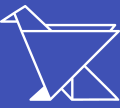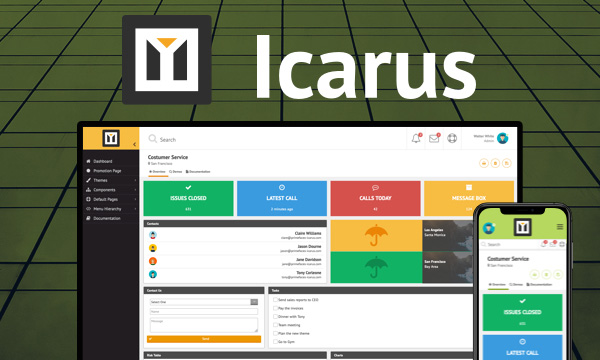DragDrop - DataGrid
DragDrop components have special integration with data components. Drag the cars using the headers to the drop area.
Documentation<script type="text/javascript">
function handleDrop(event, ui) {
var droppedCar = ui.draggable;
droppedCar.fadeOut('fast');
}
</script>
<h:form id="carForm">
<p:fieldset id="availableCarsField" legend="AvailableCars">
<p:dataGrid id="availableCars" var="car" value="#{dndCarsView.cars}" columns="3">
<p:panel id="pnl" header="#{car.id}" style="text-align:center">
<h:panelGrid columns="1" style="width:100%">
<p:graphicImage name="/demo/images/car/#{car.brand}.gif" />
</h:panelGrid>
</p:panel>
<p:draggable for="pnl" revert="true" handle=".ui-panel-titlebar" stack=".ui-panel"/>
</p:dataGrid>
</p:fieldset>
<p:fieldset id="selectedCars" legend="Selected Cars" style="margin-top:20px">
<p:outputPanel id="dropArea">
<h:outputText value="!!!Drop here!!!" rendered="#{empty dndCarsView.droppedCars}" style="font-size:24px;" />
<p:dataTable id="selectedCarsTable" var="car" value="#{dndCarsView.droppedCars}" rendered="#{not empty dndCarsView.droppedCars}">
<p:column headerText="Id">
<h:outputText value="#{car.id}" />
</p:column>
<p:column headerText="Year">
<h:outputText value="#{car.year}" />
</p:column>
<p:column headerText="Brand">
<h:outputText value="#{car.brand}" />
</p:column>
<p:column headerText="Color">
<h:outputText value="#{car.color}" />
</p:column>
<p:column style="width:32px">
<p:commandButton update=":carForm:display" oncomplete="PF('carDialog').show()" icon="pi pi-search">
<f:setPropertyActionListener value="#{car}" target="#{dndCarsView.selectedCar}" />
</p:commandButton>
</p:column>
</p:dataTable>
</p:outputPanel>
</p:fieldset>
<p:droppable for="selectedCars" tolerance="touch" activeStyleClass="ui-state-highlight" datasource="availableCars" onDrop="handleDrop">
<p:ajax listener="#{dndCarsView.onCarDrop}" update="dropArea availableCars" />
</p:droppable>
<p:dialog header="Car Detail" widgetVar="carDialog" resizable="false" draggable="false"
showEffect="fade" hideEffect="fade" modal="true">
<p:outputPanel id="display">
<h:panelGrid columns="2" cellpadding="5" rendered="#{not empty dndCarsView.selectedCar}">
<f:facet name="header">
<p:graphicImage name="/demo/images/car/#{dndCarsView.selectedCar.brand}.gif"/>
</f:facet>
<h:outputText value="Id" />
<h:outputText value="#{dndCarsView.selectedCar.id}" style="font-weight:bold"/>
<h:outputText value="Year:" />
<h:outputText value="#{dndCarsView.selectedCar.year}" style="font-weight:bold"/>
<h:outputText value="Brand" />
<h:outputText value="#{dndCarsView.selectedCar.brand}" style="font-weight:bold"/>
<h:outputText value="Color:" />
<h:outputText value="#{dndCarsView.selectedCar.color}" style="font-weight:bold"/>
</h:panelGrid>
</p:outputPanel>
</p:dialog>
</h:form>@Named("dndCarsView")
@ViewScoped
public class DNDCarsView implements Serializable {
@Inject
private CarService service;
private List<Car> cars;
private List<Car> droppedCars;
private Car selectedCar;
@PostConstruct
public void init() {
cars = service.createCars(9);
droppedCars = new ArrayList<>();
}
public void onCarDrop(DragDropEvent<Car> ddEvent) {
Car car = ddEvent.getData();
droppedCars.add(car);
cars.remove(car);
}
public void setService(CarService service) {
this.service = service;
}
public List<Car> getCars() {
return cars;
}
public List<Car> getDroppedCars() {
return droppedCars;
}
public Car getSelectedCar() {
return selectedCar;
}
public void setSelectedCar(Car selectedCar) {
this.selectedCar = selectedCar;
}
}@Named
@ApplicationScoped
public class CarService {
private final static String[] colors;
private final static String[] brands;
static {
colors = new String[10];
colors[0] = "Black";
colors[1] = "White";
colors[2] = "Green";
colors[3] = "Red";
colors[4] = "Blue";
colors[5] = "Orange";
colors[6] = "Silver";
colors[7] = "Yellow";
colors[8] = "Brown";
colors[9] = "Maroon";
brands = new String[10];
brands[0] = "BMW";
brands[1] = "Mercedes";
brands[2] = "Volvo";
brands[3] = "Audi";
brands[4] = "Renault";
brands[5] = "Fiat";
brands[6] = "Volkswagen";
brands[7] = "Honda";
brands[8] = "Jaguar";
brands[9] = "Ford";
}
public List<Car> createCars(int size) {
List<Car> list = new ArrayList<Car>();
for(int i = 0 ; i < size ; i++) {
list.add(new Car(getRandomId(), getRandomBrand(), getRandomYear(), getRandomColor(), getRandomPrice(), getRandomSoldState()));
}
return list;
}
private String getRandomId() {
return UUID.randomUUID().toString().substring(0, 8);
}
private int getRandomYear() {
return (int) (Math.random() * 50 + 1960);
}
private String getRandomColor() {
return colors[(int) (Math.random() * 10)];
}
private String getRandomBrand() {
return brands[(int) (Math.random() * 10)];
}
private int getRandomPrice() {
return (int) (Math.random() * 100000);
}
private boolean getRandomSoldState() {
return (Math.random() > 0.5) ? true: false;
}
public List<String> getColors() {
return Arrays.asList(colors);
}
public List<String> getBrands() {
return Arrays.asList(brands);
}
}public class Car implements Serializable {
public String id;
public String brand;
public int year;
public String color;
public int price;
public boolean sold;
public Car() {}
public Car(String id, String brand, int year, String color) {
this.id = id;
this.brand = brand;
this.year = year;
this.color = color;
}
public Car(String id, String brand, int year, String color, int price, boolean sold) {
this.id = id;
this.brand = brand;
this.year = year;
this.color = color;
this.price = price;
this.sold = sold;
}
public String getId() {
return id;
}
public void setId(String id) {
this.id = id;
}
public String getBrand() {
return brand;
}
public void setBrand(String brand) {
this.brand = brand;
}
public int getYear() {
return year;
}
public void setYear(int year) {
this.year = year;
}
public String getColor() {
return color;
}
public void setColor(String color) {
this.color = color;
}
public int getPrice() {
return price;
}
public void setPrice(int price) {
this.price = price;
}
public boolean isSold() {
return sold;
}
public void setSold(boolean sold) {
this.sold = sold;
}
@Override
public int hashCode() {
int hash = 7;
hash = 59 * hash + (this.id != null ? this.id.hashCode() : 0);
return hash;
}
@Override
public boolean equals(Object obj) {
if (obj == null) {
return false;
}
if (getClass() != obj.getClass()) {
return false;
}
final Car other = (Car) obj;
if ((this.id == null) ? (other.id != null) : !this.id.equals(other.id)) {
return false;
}
return true;
}
}
PrimeTek Informatics, Copyright © 2019 All rights reserved.
Running PrimeFaces-8.0-SNAPSHOT on Mojarra-2.3.13.