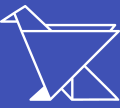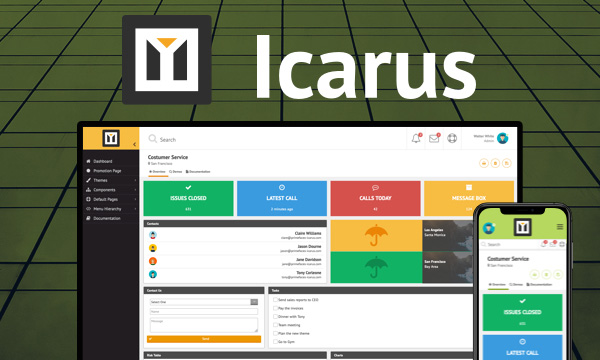FileDownload
FileDownload is used to stream binary contents like files stored in database to the client. FileDownload is used by attaching it to any JSF command component like button or a link. Additionally presentation of download can be configured with the contentDisposition attribute that takes either "attachment" or "inline" as a value.
DocumentationStatus

<script type="text/javascript">
//<![CDATA[
function start() {
PF('statusDialog').show();
}
function stop() {
PF('statusDialog').hide();
}
//]]>
</script>
<p:dialog modal="true" widgetVar="statusDialog" header="Status" draggable="false" closable="false" resizable="false">
<p:graphicImage name="/demo/images/ajaxloadingbar.gif" />
</p:dialog>
<h:form>
<p:commandButton value="Download" ajax="false" onclick="PrimeFaces.monitorDownload(start, stop);" icon="pi pi-arrow-down">
<p:fileDownload value="#{fileDownloadView.file}" />
</p:commandButton>
</h:form>@Named
@RequestScoped
public class FileDownloadView {
private StreamedContent file;
public FileDownloadView() {
file = DefaultStreamedContent.builder()
.name("downloaded_boromir.jpg")
.contentType("image/jpg")
.stream(() -> FacesContext.getCurrentInstance().getExternalContext().getResourceAsStream("/resources/demo/images/boromir.jpg"))
.build();
}
public StreamedContent getFile() {
return file;
}
}
PrimeTek Informatics, Copyright © 2019 All rights reserved.
Running PrimeFaces-8.0-SNAPSHOT on Mojarra-2.3.13.