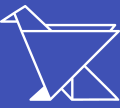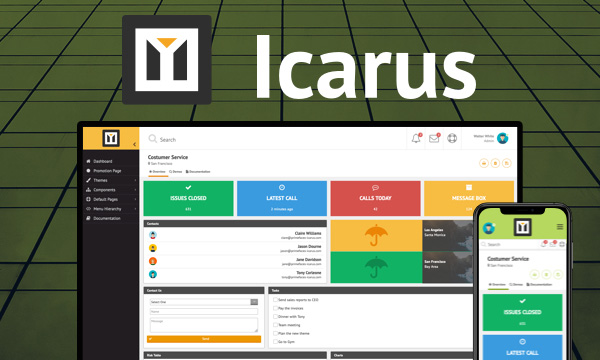<h:form>
<h:panelGrid columns="2" cellpadding="5" style="margin-left: 20px">
<h:outputText value="Inline: " />
<p:colorPicker value="#{colorView.colorInline}" mode="inline" />
<h:outputText value="Popup: " />
<p:colorPicker value="#{colorView.colorPopup}" />
</h:panelGrid>
<p:separator />
<p:commandButton value="Submit" oncomplete="PF('dlg').show();" update="grid" style="margin-left: 20px" />
<p:dialog modal="true" widgetVar="dlg" showEffect="fade" hideEffect="fade" header="Selected Colors" resizable="false">
<h:panelGrid id="grid" columns="2" cellpadding="5">
<h:outputText value="Inline color: " />
<h:outputText value="#{colorView.colorInline}" style="background-color: ##{colorView.colorInline}" />
<h:outputText value="Popup color: " />
<h:outputText value="#{colorView.colorPopup}" style="background-color: ##{colorView.colorPopup}" />
</h:panelGrid>
</p:dialog>
</h:form>@Named
@RequestScoped
public class ColorView {
private String colorInline;
private String colorPopup;
public String getColorInline() {
return colorInline;
}
public void setColorInline(String colorInline) {
this.colorInline = colorInline;
}
public String getColorPopup() {
return colorPopup;
}
public void setColorPopup(String colorPopup) {
this.colorPopup = colorPopup;
}
}
PrimeTek Informatics, Copyright © 2019 All rights reserved.
Running PrimeFaces-8.0-SNAPSHOT on Mojarra-2.3.13.