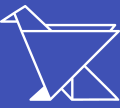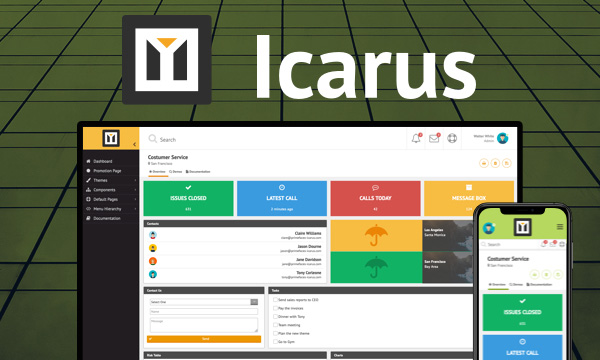ContextMenu - Target
ContextMenu can be attached to any component, right-click on ImageSwitch component for options.
Documentation<p:imageSwitch id="images" effect="fade" widgetVar="gallery" slideshowAuto="false">
<p:graphicImage name="/demo/images/nature/nature1.jpg" />
<p:graphicImage name="/demo/images/nature/nature2.jpg" />
<p:graphicImage name="/demo/images/nature/nature3.jpg" />
<p:graphicImage name="/demo/images/nature/nature4.jpg" />
</p:imageSwitch>
<p:contextMenu for="images">
<p:menuitem value="Prev" url="javascript:void(0)" onclick="PF('gallery').previous()" icon="pi pi-caret-left" />
<p:menuitem value="Next" url="javascript:void(0)" onclick="PF('gallery').next()" icon="pi pi-caret-right" />
<p:menuitem value="Remove" url="javascript:void(0)" onclick="PF('gallery').getJQ().fadeOut()" icon="pi pi-times"/>
</p:contextMenu>
PrimeTek Informatics, Copyright © 2019 All rights reserved.
Running PrimeFaces-8.0-SNAPSHOT on Mojarra-2.3.13.