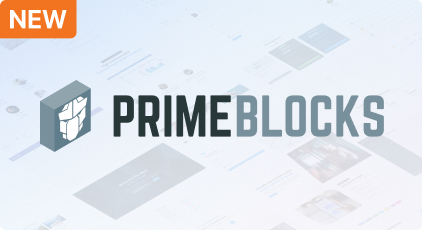General
Support
Resources
Theming
Accessiblity
PrimeBlocks
PrimeFlex
PrimeIcons
UI KIT
Ajax Framework
Introduction
Process
PartialSubmit
Selector
Search
Validation
RemoteCommand
Observer
Poll
Fragment
Status
Lifecycle
Dropdown
Form
AutoComplete
CascadeSelect
Chips
Inplace
InputGroup
InputMask
InputNumber
InputText
InputTextArea
KeyFilter
Keyboard
Knob
MultiSelectListBox
Password
Rating
SelectBooleanButton
SelectBooleanCheckbox
SelectOneButton
SelectOneRadio
SelectCheckboxMenu
SelectOneMenu
SelectOneListbox
SelectManyButton
SelectManyMenu
SelectManyCheckbox
Signature
Slider
Spinner
TextEditor
ToggleSwitch
TriStateCheckbox
Button
Data
Panel
Accordion
Card
Dashboard
Divider
Fieldset
OutputPanel
Panel
PanelGrid
Splitter
ScrollPanel
TabView
Toolbar
Wizard
Overlay
Menu
Charts
Messages
Multimedia
File
DragDrop
Client Side Validation
Dialog Framework
Misc
GMap Polygons
Any number of polygons can be displayed on map. Polygons can also respond to selection by via overlaySelect behavior.
<script src="https://maps.google.com/maps/api/js?key=AIzaSyCvCDkYieuUBmMWon_mfLAfjuaeuosuqow&sensor=false"></script>
<div class="card">
<h:form prependId="false">
<p:growl id="growl" life="3000" showDetail="true"/>
<p:gmap id="gmap" center="36.890257,30.707417" zoom="13" type="HYBRID" style="width:100%;height:400px"
model="#{polygonsView.polygonModel}">
<p:ajax event="overlaySelect" listener="#{polygonsView.onPolygonSelect}" update="growl"/>
</p:gmap>
</h:form>
</div>
@Named
@ViewScoped
public class PolygonsView implements Serializable {
private MapModel<Long> polygonModel;
@PostConstruct
public void init() {
polygonModel = new DefaultMapModel<>();
//Shared coordinates
LatLng coord1 = new LatLng(36.879466, 30.667648);
LatLng coord2 = new LatLng(36.883707, 30.689216);
LatLng coord3 = new LatLng(36.879703, 30.706707);
//Polygon
Polygon<Long> polygon = new Polygon<>();
polygon.setData(1L);
polygon.getPaths().add(coord1);
polygon.getPaths().add(coord2);
polygon.getPaths().add(coord3);
polygon.setStrokeColor("#FF9900");
polygon.setFillColor("#FF9900");
polygon.setStrokeOpacity(0.7);
polygon.setFillOpacity(0.7);
polygonModel.addOverlay(polygon);
}
public MapModel<Long> getPolygonModel() {
return polygonModel;
}
public void onPolygonSelect(OverlaySelectEvent<Long> event) {
Overlay<Long> overlay = event.getOverlay();
FacesContext.getCurrentInstance().addMessage(null,
new FacesMessage(FacesMessage.SEVERITY_INFO, "Polygon " + overlay.getData() + " Selected", null));
}
}
PrimeFaces 13.0.4 by
PrimeTek