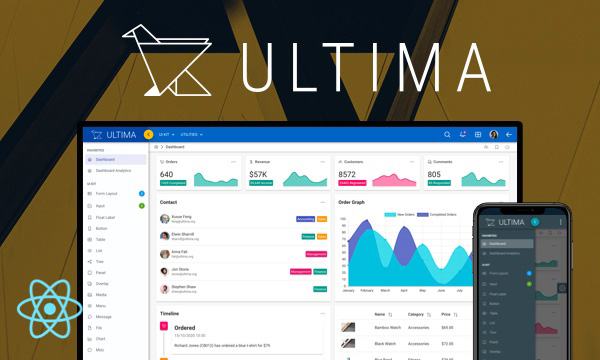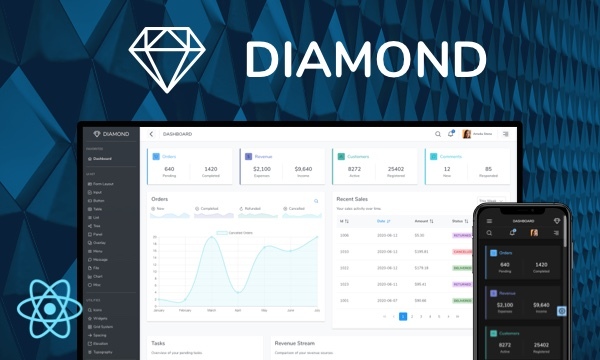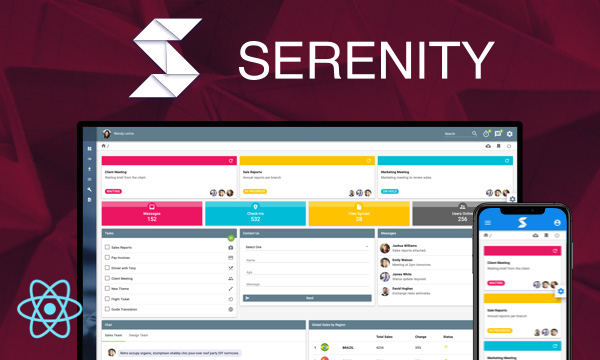BlockUI
BlockUI can either block other components or the whole page.
Document
Panel
Lorem ipsum dolor sit amet, consectetur adipiscing elit, sed do eiusmod tempor incididunt ut labore et dolore magna aliqua. Ut enim ad minim veniam, quis nostrud exercitation ullamco laboris nisi ut aliquip ex ea commodo consequat. Duis aute irure dolor in reprehenderit in voluptate velit esse cillum dolore eu fugiat nulla pariatur. Excepteur sint occaecat cupidatat non proident, sunt in culpa qui officia deserunt mollit anim id est laborum.
Lorem ipsum dolor sit amet, consectetur adipiscing elit, sed do eiusmod tempor incididunt ut labore et dolore magna aliqua. Ut enim ad minim veniam, quis nostrud exercitation ullamco laboris nisi ut aliquip ex ea commodo consequat. Duis aute irure dolor in reprehenderit in voluptate velit esse cillum dolore eu fugiat nulla pariatur. Excepteur sint occaecat cupidatat non proident, sunt in culpa qui officia deserunt mollit anim id est laborum.
Import via Module
import { BlockUI } from 'primereact/blockui';
Import via CDN
<script src="https://unpkg.com/primereact/core/core.min.js"></script>
<script src="https://unpkg.com/primereact/blockui/blockui.min.js"></script>
Getting Started
BlockUI is controlled using the blocked property, by default target element to block is the child component. In example below, panel gets blocked with a mask when blockedPanel is enabled and gets unblock when the bound variable is set to false.
export const BlockUIDemo = () => {
const [blockedPanel, setBlockedPanel] = useState(false);
const blockPanel = () => {
setBlockedPanel(true);
}
const unblockPanel = () => {
setBlockedPanel(false);
}
return (
<BlockUI blocked={blockedPanel}>
<Panel header="Header">
// content
</Panel>
</BlockUI>
);
}
Full Screen
In full screen mode, instead of a particular element, the whole document gets blocked. Set fullScreen as true in order to enable this functionality.
<BlockUI blocked={blockedPanel} fullScreen>
// content
</BlockUI>
Properties
Any valid attribute is passed to the root element implicitly, extended properties are as follows;
| Name | Type | Default | Description |
|---|---|---|---|
| id | string | null | Unique identifier of the element. |
| blocked | boolean | false | Controls the blocked state. |
| fullScreen | boolean | false | When enabled, the whole document gets blocked. |
| baseZIndex | number | 0 | Base zIndex value to use in layering. |
| autoZIndex | boolean | true | Whether to automatically manage layering. |
| className | string | null | Style class of the element. |
| style | object | null | Inline style of the element. |
| template | any | null | Template of mask. |
Events
| Name | Parameters | Description |
|---|---|---|
| onBlocked | - | Fired when the element gets blocked. |
| onUnblocked | - | Fired when the element gets unblocked. |
Styling
Following is the list of structural style classes, for theming classes visit theming page.
| Name | Element |
|---|---|
| p-blockui | Mask element. |
| p-blockui-document | Mask element in full screen mode. |
Accessibility
This section is under development. After the necessary tests and improvements are made, it will be shared with the users as soon as possible.
Dependencies
None.
Component Scale
Input Style
Ripple Effect
Free Themes
Built-in component themes created by the PrimeReact Theme Designer.
Bootstrap
Material Design
Material Design Compact
Tailwind
Fluent UI
PrimeOne Design - 2022 NEW
PrimeOne Design - 2021
Premium Themes
Premium themes are only available exclusively for PrimeReact Theme Designer subscribers and therefore not included in PrimeReact core.
Legacy Free Themes
Premium Create-React-App Templates
Beautifully crafted premium create-react-app application templates by the PrimeTek design team.