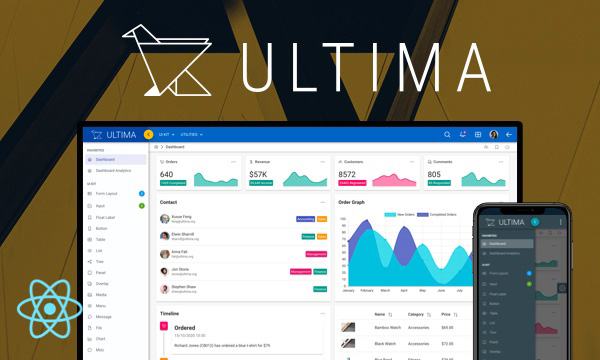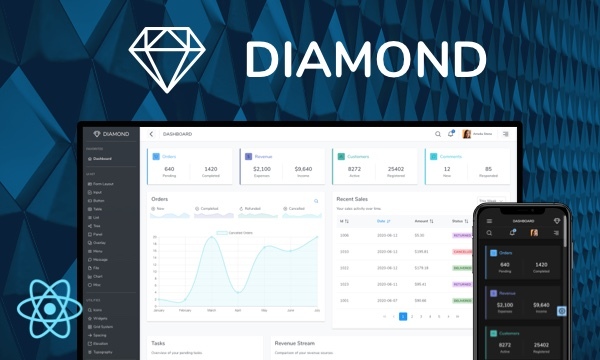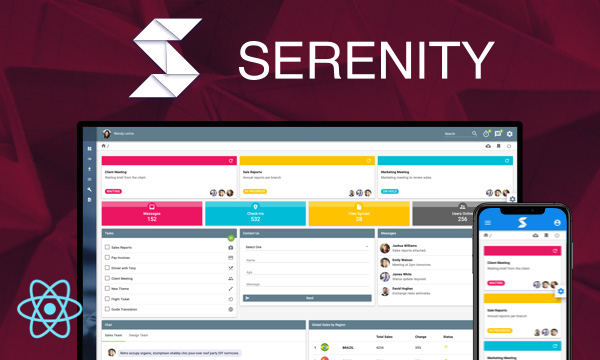Combo Chart
Different chart types can be combined in the same graph.
Edit in CodeSandbox
import React, { useState } from 'react';
import { Chart } from 'primereact/chart';
const ComboChartDemo = () => {
const [chartData] = useState({
labels: ['January', 'February', 'March', 'April', 'May', 'June', 'July'],
datasets: [{
type: 'line',
label: 'Dataset 1',
borderColor: '#42A5F5',
borderWidth: 2,
fill: false,
tension: .4,
data: [
50,
25,
12,
48,
56,
76,
42
]
}, {
type: 'bar',
label: 'Dataset 2',
backgroundColor: '#66BB6A',
data: [
21,
84,
24,
75,
37,
65,
34
],
borderColor: 'white',
borderWidth: 2
}, {
type: 'bar',
label: 'Dataset 3',
backgroundColor: '#FFA726',
data: [
41,
52,
24,
74,
23,
21,
32
]
}]
});
const [lightOptions] = useState({
maintainAspectRatio: false,
aspectRatio: .6,
plugins: {
legend: {
labels: {
color: '#495057'
}
}
},
scales: {
x: {
ticks: {
color: '#495057'
},
grid: {
color: '#ebedef'
}
},
y: {
ticks: {
color: '#495057'
},
grid: {
color: '#ebedef'
}
}
}
});
return (
<div className="card">
<Chart type="bar" data={chartData} options={lightOptions} />
</div>
)
}
Component Scale
Input Style
Ripple Effect
Free Themes
Built-in component themes created by the PrimeReact Theme Designer.
Bootstrap
Blue
Purple
Blue
Purple
Material Design
Indigo
Deep Purple
Indigo
Deep Purple
Material Design Compact
Indigo
Deep Purple
Indigo
Deep Purple
Tailwind
Tailwind Light
Fluent UI
Blue
PrimeOne Design - 2022 NEW
Lara Indigo
Lara Blue
Lara Purple
Lara Teal
Lara Indigo
Lara Blue
Lara Purple
Lara Teal
PrimeOne Design - 2021
Saga Blue
Saga Green
Saga Orange
Saga Purple
Vela Blue
Vela Green
Vela Orange
Vela Purple
Arya Blue
Arya Green
Arya Orange
Arya Purple
Premium Themes
Premium themes are only available exclusively for PrimeReact Theme Designer subscribers and therefore not included in PrimeReact core.
Soho Light
Soho Dark
Viva Light
Viva Dark
Mira
Nano
Legacy Free Themes
Nova
Nova Alt
Nova Accent
Luna Blue
Luna Green
Luna Amber
Luna Pink
Rhea
Premium Create-React-App Templates
Beautifully crafted premium create-react-app application templates by the PrimeTek design team.