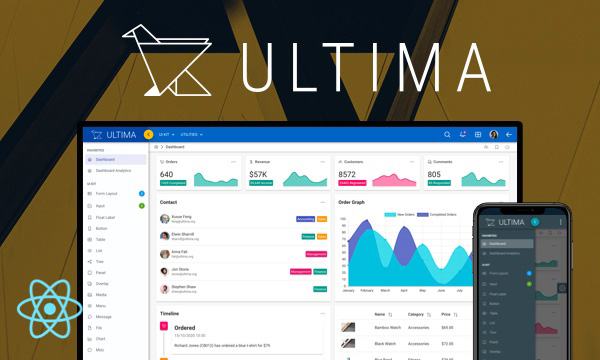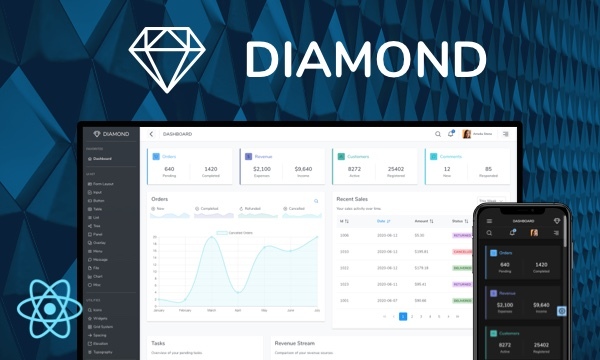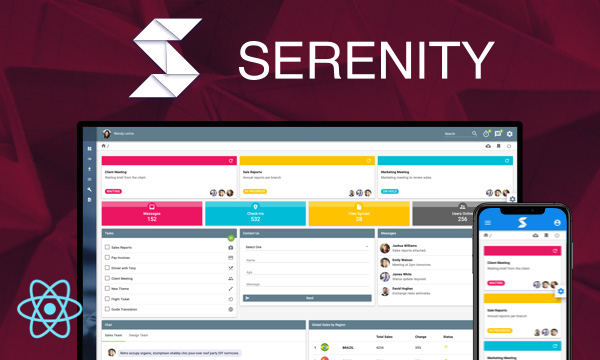DataScroller
DataScroller displays data with on demand loading using scroll.
Import via Module
import { DataScroller } from 'primereact/datascroller';
Import via CDN
<script src="https://unpkg.com/primereact/core/core.min.js"></script>
<script src="https://unpkg.com/primereact/datascroller/datascroller.min.js"></script>
Getting Started
DataScroller requires a collection of items as its value, number of rows to load and a template content to display. Here is a sample DataScroller that displays a list of cars where each load event adds 10 more rows if available.
<DataScroller value={products} itemTemplate={itemTemplate} rows={10}></DataScroller>
const itemTemplate = (item) => {
// custom item content
}
Inline
By default DataScroller listens to the scroll event of window, the alternative is the inline mode where container of the DataScroller element itself is used as the event target. Set inline option to true to enable this mode.
<DataScroller value={products} itemTemplate={itemTemplate} rows={10} inline></DataScroller>
Lazy Loading
Lazy mode is handy to deal with large datasets, instead of loading the entire data, small chunks of data is loaded by invoking onLazyLoad callback everytime paging happens. To implement lazy loading, enable lazy property and provide a method callback using onLazyLoad that actually loads the data from a remote datasource. onLazyLoad gets an event object that contains information about what to load.
<DataScroller value={products} itemTemplate={itemTemplate} rows={10} lazy onLazyLoad={loadData}></DataScroller>
const loadData = (event) => {
//event.first = First row offset
//event.rows = Number of rows per page
//add more records to the cars array
}
Properties
| Name | Type | Default | Description |
|---|---|---|---|
| id | string | null | Unique identifier of the element. |
| value | array | null | An array of objects to display. |
| rows | number | null | Number of rows to fetch in a load event. |
| inline | boolean | false | Defines if the event target to listen the scroll event is the element itself. |
| scrollHeight | any | null | Max height of the content area in inline mode. |
| loader | boolean | null | Determines whether data is loaded by a target element. |
| buffer | number | 0.9 | Number of buffer size. |
| style | string | null | Inline style of the component. |
| className | string | null | Style class of the component. |
| itemTemplate | function | null | Function that gets an item in the value and returns the content for it. |
| header | any | null | Label of header. |
| footer | any | null | Label of footer. |
| emptyMessage | any | No records found | Text to display when there is no data. |
Events
| Name | Parameters | Description |
|---|---|---|
| onLazyLoad | event.first = First row offset event.rows = Number of rows per page | Callback to invoke in lazy mode to load new data. |
Styling
Following is the list of structural style classes
| Name | Element |
|---|---|
| p-datascroller | Container element. |
| p-datascroller-header | Header section. |
| p-datascroller-footer | Footer section. |
| p-datascroller-content | Wrapper of item container. |
| p-datascroller-list | Item container element. |
Accessibility
This section is under development. After the necessary tests and improvements are made, it will be shared with the users as soon as possible.
- No results found
Component Scale
Input Style
Ripple Effect
Free Themes
Built-in component themes created by the PrimeReact Theme Designer.
Bootstrap
Material Design
Material Design Compact
Tailwind
Fluent UI
PrimeOne Design - 2022 NEW
PrimeOne Design - 2021
Premium Themes
Premium themes are only available exclusively for PrimeReact Theme Designer subscribers and therefore not included in PrimeReact core.
Legacy Free Themes
Premium Create-React-App Templates
Beautifully crafted premium create-react-app application templates by the PrimeTek design team.