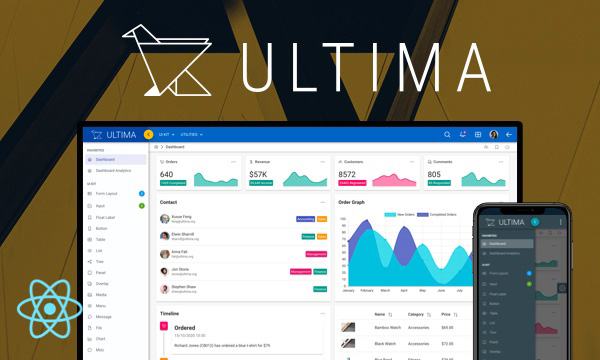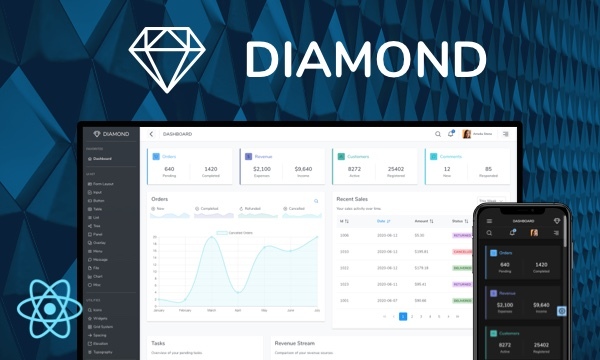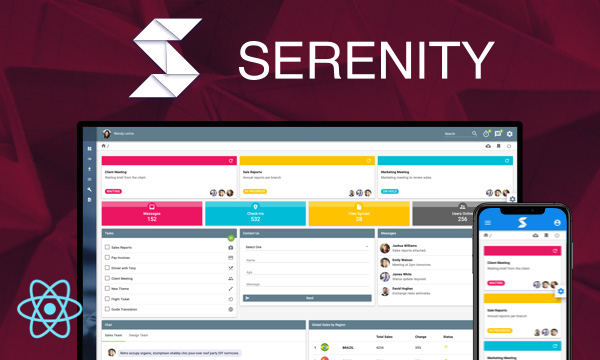Image
Displays an image with preview and tranformation options. For multiple image, see Galleria.
Basic

Preview and Zoom

Thumbnail

Import via Module
import { Image } from 'primereact/image';
Import via CDN
<script src="https://unpkg.com/primereact/core/core.min.js"></script>
<script src="https://unpkg.com/primereact/image/image.min.js"></script>
Getting Started
Image is used as the native img element and supports all properties that the native element has.
<Image src="image1.png" alt="Image Text" />
Preview
Preview mode displays a modal layer when the image is clicked that provides transformation options such as rotating and zooming.
Thumbnail
Allow different images or sizes for source and preview images using zoomSrc property.
Templating
An eye icon is displayed by default when the image is hovered in preview mode. Use thetemplateprop for custom content.
<Image src="image1.png" template="Preview Content" alt="Image Text" />
Properties
Image passes any valid attribute to the underlying img element, additional attribute is the following.
| Name | Type | Default | Description |
|---|---|---|---|
| src | string | null | Specifies the path to the image. |
| preview | boolean | false | Controls the preview functionality. |
| zoomSrc | string | null | Zoomed image that may be different than "src" image. |
| downloadable | boolean | false | Adds a download button to the preview control menu. |
| imageStyle | any | null | Inline style of the image element. |
| imageClassName | string | null | Style class of the image element. |
Events
Any valid event like click and mouseover are passed to the underlying input element. Events below are the additional ones related to the preview functionality.
| Name | Parameters | Description |
|---|---|---|
| onShow | - | Triggered when the preview overlay is shown. |
| onHide | - | Triggered when the preview overlay is hidden. |
| onError | event: Browser event | Triggered when the image fails to load. |
Styling
Following is the list of structural style classes, for theming classes visit theming page.
| Name | Element |
|---|---|
| p-image | Container element |
| p-image-preview-container | Container element with preview enabled. |
| p-image-preview-indicator | Mask layer over the image when hovered. |
| p-image-preview-icon | Icon of the preview indicator. |
| p-image-mask | Preview overlay container. |
| p-image-toolbar | Transformation options container. |
| p-image-action | An element inside the toolbar. |
| p-image-preview | Image element inside the preview overlay. |
Accessibility
This section is under development. After the necessary tests and improvements are made, it will be shared with the users as soon as possible.
Dependencies
None.
Component Scale
Input Style
Ripple Effect
Free Themes
Built-in component themes created by the PrimeReact Theme Designer.
Bootstrap
Material Design
Material Design Compact
Tailwind
Fluent UI
PrimeOne Design - 2022 NEW
PrimeOne Design - 2021
Premium Themes
Premium themes are only available exclusively for PrimeReact Theme Designer subscribers and therefore not included in PrimeReact core.
Legacy Free Themes
Premium Create-React-App Templates
Beautifully crafted premium create-react-app application templates by the PrimeTek design team.