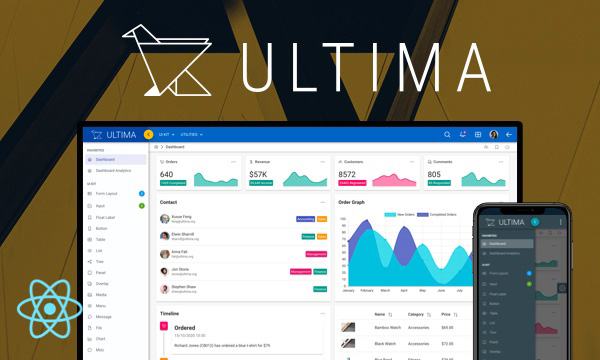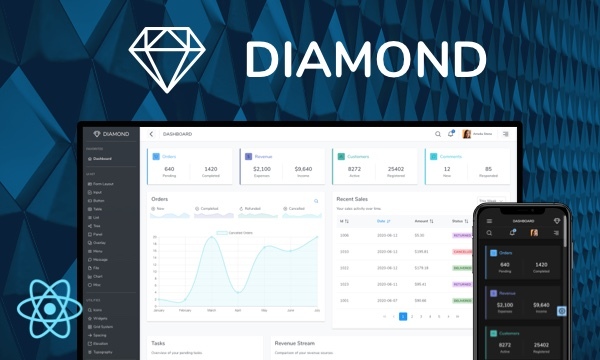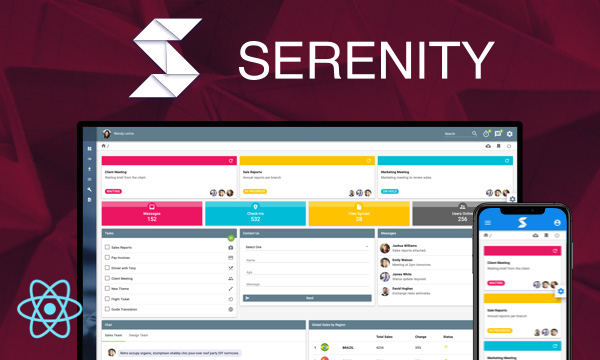Mention
Mention component is used to refer someone or something.
Basic
Auto Resize
Multiple Trigger
Import via Module
import { Mention } from 'primereact/mention';
Import via CDN
<script src="https://unpkg.com/primereact/core/core.min.js"></script>
<script src="https://unpkg.com/primereact/mention/mention.min.js"></script>
Getting Started
Mention is used as a controlled component with suggestions and onSearch properties.
<Mention suggestions={suggestions} onSearch={onSearch} field="nickname" placeholder="Please enter @ to mention people" />
const customers = // datasource
const onSearch = (event) => {
//in a real application, make a request to a remote url with the query and return suggestions, for demo we filter at client side
setTimeout(() => {
const query = event.query;
let suggestions;
if (!query.trim().length) {
suggestions = [...customers];
}
else {
suggestions = customers.filter((customer) => {
return customer.nickname.toLowerCase().startsWith(query.toLowerCase());
});
}
setSuggestions(suggestions);
}, 250);
}
Trigger
It is used to define the expected keyword/s in the input field to mention someone or something.
<Mention trigger="@" suggestions={suggestions} onSearch={onSearch} field="nickname" placeholder="Please enter @ to mention people" />
<Mention trigger={['@', '#']} suggestions={suggestions} onSearch={onSearch} field="nickname" placeholder="Please enter @ to mention people" />
Properties
InputTextarea passes any attribute to the underlying textarea element, additional attributes are as follows;
| Name | Type | Default | Description |
|---|---|---|---|
| id | string | null | Unique identifier of the element. |
| inputId | string | null | Identifier of the input element. |
| style | object | null | Inline style of the component. |
| className | string | null | Style class of the component. |
| trigger | string|array | @ | Set trigger keyword. |
| suggestions | array | null | An array of suggestions to display. |
| field | string|array | null | Field of a suggested object to resolve and display. |
| inputStyle | object | null | Inline style of the input field. |
| inputClassName | string | null | Style class of the input field. |
| panelClassName | string | null | Style class of the overlay panel element. |
| panelStyle | object | null | Inline style of the overlay panel element. |
| scrollHeight | string | 200px | Maximum height of the suggestions panel. |
| autoHighlight | boolean | true | When enabled, highlights the first item in the list by default. |
| placeholder | boolean | true | Placeholder text for the input. |
| delay | number | 0 | Delay between keystrokes to wait before sending a query. |
| headerTemplate | any | null | The template of header. |
| footerTemplate | any | null | The template of footer. |
| itemTemplate | any | null | Custom template for the items. |
| transitionOptions | object | null | The properties of CSSTransition can be customized, except for "nodeRef" and "in" properties. |
Events
| Name | Parameters | Description |
|---|---|---|
| onChange | event: Browser event | Callback to invoke when value changes. |
| onFocus | event: Browser event. | Callback to invoke when the element receives focus. |
| onBlur | event: Browser event. | Callback to invoke when the element loses focus. |
| onShow | - | Callback to invoke when overlay panel becomes visible. |
| onHide | - | Callback to invoke when overlay panel becomes hidden. |
| onSearch | event.originalEvent: Browser event event.trigger: Current trigger keyword. | Callback to invoke when search. |
| onSelect | event.originalEvent: Browser event event.suggestion: Selected item | Callback to invoke when selection changes. |
| onInput | event: Browser event | Callback to invoke on input event of input field. |
Styling
Following is the list of structural style classes
| Name | Element |
|---|---|
| p-mention | Container element |
| p-mention-panel | Overlay panel of suggestions. |
| p-mention-items | List container of suggestions. |
| p-mention-item | List item of a suggestion. |
Accessibility
This section is under development. After the necessary tests and improvements are made, it will be shared with the users as soon as possible.
Dependencies
None.
Component Scale
Input Style
Ripple Effect
Free Themes
Built-in component themes created by the PrimeReact Theme Designer.
Bootstrap
Material Design
Material Design Compact
Tailwind
Fluent UI
PrimeOne Design - 2022 NEW
PrimeOne Design - 2021
Premium Themes
Premium themes are only available exclusively for PrimeReact Theme Designer subscribers and therefore not included in PrimeReact core.
Legacy Free Themes
Premium Create-React-App Templates
Beautifully crafted premium create-react-app application templates by the PrimeTek design team.