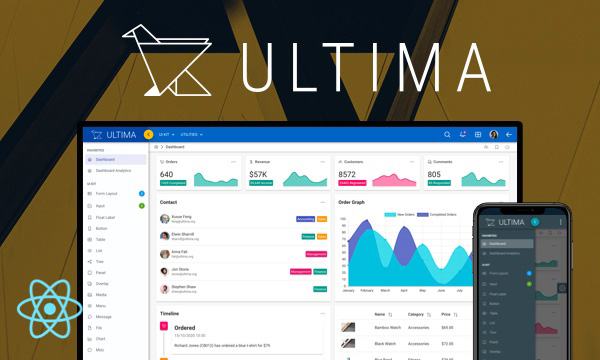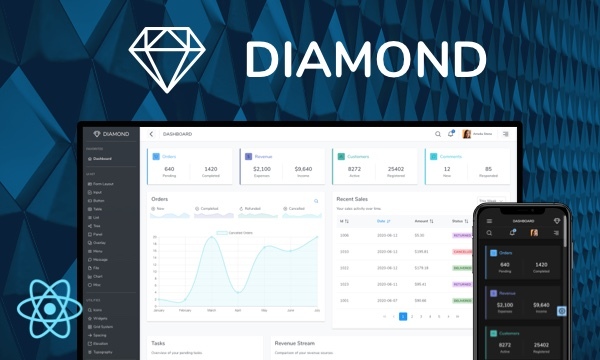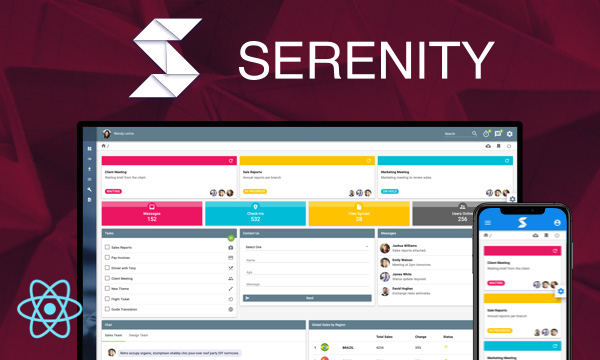OrderList
OrderList is used to sort a collection.
Import via Module
import { OrderList } from 'primereact/orderlist';
Import via CDN
<script src="https://unpkg.com/primereact/core/core.min.js"></script>
<script src="https://unpkg.com/primereact/orderlist/orderlist.min.js"></script>
Getting Started
OrderList requires an array as its value, a template for its content where each item in the array can be accessed inside the template and onChangecallback to update the value after reorder.
<OrderList value={products} itemTemplate={itemTemplate} header="Products" onChange={(e) => setProducts(e.value)}></OrderList>
DragDrop
Items can be reordered using drag and drop by enabling dragdrop property.
<OrderList value={products} itemTemplate={itemTemplate} dragdrop onChange={(e) => setProducts(e.value)}></OrderList>
Filtering
Items can be filtered using an input field by enabling the filter property. By default filtering is done against label of the items and filterBy property is available to choose one or more properties of the options. In addition filterMatchMode can be utilized to define the filtering algorithm, valid options are "contains" (default), "startsWith", "endsWith", "equals" and "notEquals".
<OrderList value={products} filter filterBy="name" />
Custom Content
For custom content support define an itemTemplate function that gets the item instance as a parameter and returns the content. For custom filter support define a filterTemplate function that gets the option instance as a parameter and returns the content for the filter element.
const [filterValue, setFilterValue] = useState('');
const filterInputRef = useRef();
const itemTemplate = (item) => {
// custom content
}
const filterTemplate = (options) => {
let {filterOptions} = options;
return (
<div className="flex gap-2">
<InputText value={filterValue} ref={filterInputRef} onChange={(e) => myFilterFunction(e, filterOptions)} />
<Button label="Reset" onClick={() => myResetFunction(filterOptions)} />
</div>
)
}
const myResetFunction = (options) => {
setFilterValue('');
options.reset();
filterInputRef && filterInputRef.current.focus()
}
const myFilterFunction = (event, options) => {
let _filterValue = event.target.value;
setFilterValue(_filterValue);
options.filter(event);
}
<OrderList value={products} header="List of Products" dataKey="id" itemTemplate={itemTemplate} filter filterBy="name" filterTemplate={filterTemplate}></OrderList>
Properties
| Name | Type | Default | Description |
|---|---|---|---|
| id | string | null | Unique identifier of the element. |
| value | array | null | An array of objects to reorder. |
| dataKey | string | null | Name of the field that uniquely identifies the a record in the data. |
| header | string | null | Text for the caption |
| style | string | null | Inline style of the element. |
| className | string | null | Style class of the element. |
| listStyle | string | null | Inline style of the list element. |
| dragdrop | boolean | false | Whether to enable dragdrop based reordering. |
| dragdropScope | string | null | Unique key of drag drop events to avoid conflict with other drag drop events on the page. |
| itemTemplate | function | null | Function that gets an item in the list and returns the content for it. |
| filterTemplate | any | null | The template of filter element. |
| filter | boolean | false | When specified, displays an input field to filter the items on keyup. |
| filterBy | string | label | When filtering is enabled, filterBy decides which field or fields (comma separated) to search against. |
| filterMatchMode | string | contains | Defines how the items are filtered, valid values are "contains" (default), "startsWith", "endsWith", "equals" and "notEquals". |
| filterPlaceholder | string | null | Placeholder text to show when filter input is empty. |
| filterLocale | string | undefined | Locale to use in filtering. The default locale is the host environment's current locale. |
| tabIndex | number | null | Index of the element in tabbing order. |
Events
| Name | Parameters | Description |
|---|---|---|
| onChange | event.originalEvent: Browser event event.value: Reordered list | Callback to invoke when list is reordered. |
| onFilter | event.originalEvent: Original event event.filter: Value of the filter input | Callback to invoke when the value is filtered. |
Methods
| Name | Parameters | Description |
|---|---|---|
| resetFilter | - | Reset the options filter. |
Styling
Following is the list of structural style classes, for theming classes visit theming page.
| Name | Element |
|---|---|
| p-orderlist | Container element. |
| p-orderlist-list | List container. |
| p-orderlist-item | An item in the list |
| p-orderlist-filter-container | Container of filter input. |
| p-orderlist-filter | Filter element. |
| p-orderlist-filter-icon | Filter icon. |
Accessibility
This section is under development. After the necessary tests and improvements are made, it will be shared with the users as soon as possible.
Dependencies
None.
Component Scale
Input Style
Ripple Effect
Free Themes
Built-in component themes created by the PrimeReact Theme Designer.
Bootstrap
Material Design
Material Design Compact
Tailwind
Fluent UI
PrimeOne Design - 2022 NEW
PrimeOne Design - 2021
Premium Themes
Premium themes are only available exclusively for PrimeReact Theme Designer subscribers and therefore not included in PrimeReact core.
Legacy Free Themes
Premium Create-React-App Templates
Beautifully crafted premium create-react-app application templates by the PrimeTek design team.