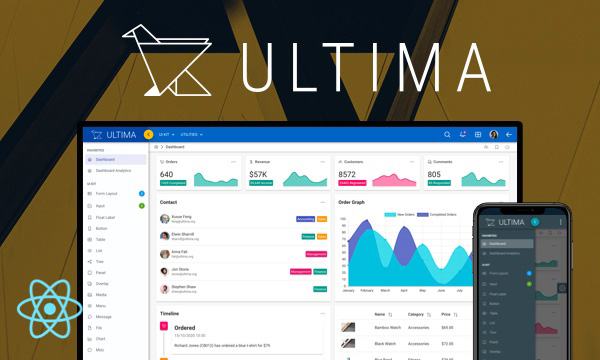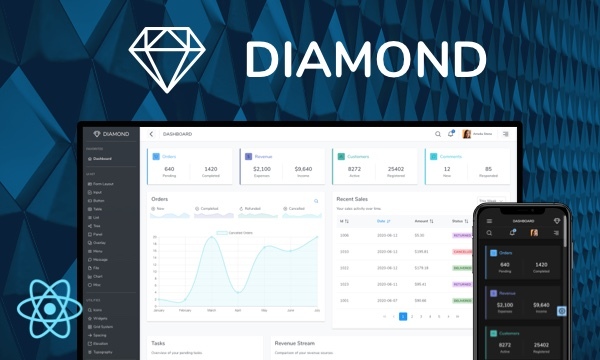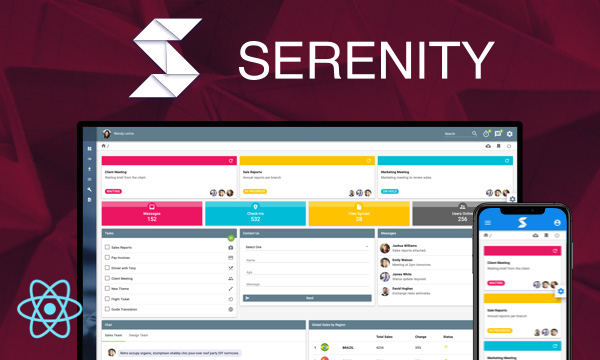Ripple
Ripple component adds ripple effect to the host element.
Import via Module
import PrimeReact from 'primereact/api';
import { Ripple } from 'primereact/ripple';
Import via CDN
<script src="https://unpkg.com/primereact/core/core.min.js"></script>
Getting Started
Ripple effect is an optional animation for the supported components such as buttons. It is disabled by default and needs to be enabled at your app's main container (e.g. App.js) using the PrimeReact class.
PrimeReact.ripple = true;
Note: That would be it to enable ripple on PrimeReact components, next section describes how to use it with your own components and standard elements.
Usage
Ripple is a component that needs to be imported and activated using PrimeReact.ripple = true
import { Ripple } from 'primereact/ripple';
<div className="p-ripple">
<Ripple />
</div>
Styling
Default styling of the animation adds a shade of white. This can easily be customized using css that changes the color of .p-ink element.
<div className="p-ripple purple">
<Ripple />
</div>
.p-ripple.purple .p-ink {
background: rgba(256,39,176,.3);
}
Styling
| Name | Element |
|---|---|
| p-ripple | Host element. |
| p-ink | Ripple element. |
| p-ink-active | Ripple element during animating. |
This section is under development. After the necessary tests and improvements are made, it will be shared with the users as soon as possible.
Dependencies
None.
Component Scale
Input Style
Ripple Effect
Free Themes
Built-in component themes created by the PrimeReact Theme Designer.
Bootstrap
Material Design
Material Design Compact
Tailwind
Fluent UI
PrimeOne Design - 2022 NEW
PrimeOne Design - 2021
Premium Themes
Premium themes are only available exclusively for PrimeReact Theme Designer subscribers and therefore not included in PrimeReact core.
Legacy Free Themes
Premium Create-React-App Templates
Beautifully crafted premium create-react-app application templates by the PrimeTek design team.