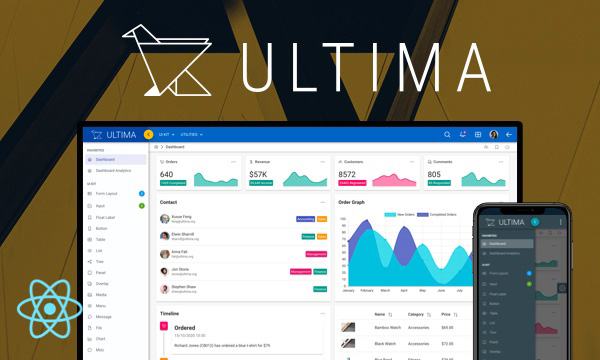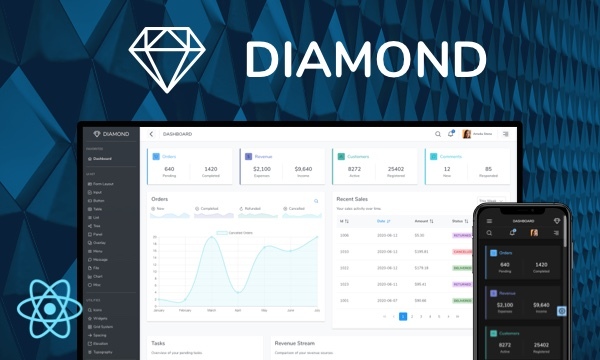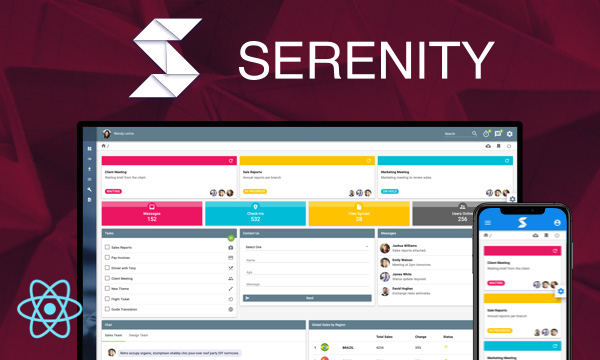ScrollTop
ScrollTop gets displayed after a certain scroll position and used to navigates to the top of the page quickly.
Window
Scroll down the page to display the ScrollTo component.
Element
Lorem ipsum dolor sit amet, consectetur adipiscing elit, sed do eiusmod tempor incididunt ut labore et dolore magna aliqua. Vitae et leo duis ut diam. Ultricies mi quis hendrerit dolor magna eget est lorem. Amet consectetur adipiscing elit ut. Nam libero justo laoreet sit amet. Pharetra massa massa ultricies mi quis hendrerit dolor magna. Est ultricies integer quis auctor elit sed vulputate. Consequat ac felis donec et. Tellus orci ac auctor augue mauris. Semper feugiat nibh sed pulvinar proin gravida hendrerit lectus a. Tincidunt arcu non sodales neque sodales. Metus aliquam eleifend mi in nulla posuere sollicitudin aliquam ultrices. Sodales ut etiam sit amet nisl purus. Cursus sit amet dictum sit amet. Tristique senectus et netus et malesuada fames ac turpis egestas. Et tortor consequat id porta nibh venenatis cras sed. Diam maecenas ultricies mi eget mauris. Eget egestas purus viverra accumsan in nisl nisi. Suscipit adipiscing bibendum est ultricies integer. Mattis aliquam faucibus purus in massa tempor nec.
Import via Module
import { ScrollTop } from 'primereact/scrolltop';
Import via CDN
<script src="https://unpkg.com/primereact/core/core.min.js"></script>
<script src="https://unpkg.com/primereact/scrolltop/scrolltop.min.js"></script>
Getting Started
Without any configuration, ScrollTop listens window scroll.
<ScrollTop />
Threshold
When the vertical scroll position reaches a certain value, ScrollTop gets displayed. This value is defined with the threshold property that defaults to 400.
<ScrollTop threshold={200} />
Target Element
ScrollTop can also be assigned to its parent element by setting target as "parent".
<div style={{height: '400px', overflow: 'auto'}}>
Content that overflows to container
<ScrollTop />
</div>
Properties
Any valid attribute is passed to the root element implicitly, extended properties are as follows;
| Name | Type | Default | Description |
|---|---|---|---|
| target | string | window | Target of the ScrollTop, valid values are "window" and "parent". |
| threshold | number | 400 | Defines the threshold value of the vertical scroll position of the target to toggle the visibility. |
| icon | string | pi pi-chevron-up | Icon to display. |
| behavior | string | smooth | Defines the scrolling behavi, "smooth" adds an animation and "auto" scrolls with a jump. |
| transitionOptions | object | null | The properties of CSSTransition can be customized, except for "nodeRef" and "in" properties. |
Events
| Name | Parameters | Description |
|---|---|---|
| onShow | - | Callback to invoke when overlay becomes visible. |
| onHide | - | Callback to invoke when overlay becomes hidden. |
Styling
Following is the list of structural style classes, for theming classes visit theming page.
| Name | Element |
|---|---|
| p-scrolltop | Container element. |
| p-scrolltop-sticky | Container element when attached to its parent. |
Accessibility
This section is under development. After the necessary tests and improvements are made, it will be shared with the users as soon as possible.
Dependencies
None.
Component Scale
Input Style
Ripple Effect
Free Themes
Built-in component themes created by the PrimeReact Theme Designer.
Bootstrap
Material Design
Material Design Compact
Tailwind
Fluent UI
PrimeOne Design - 2022 NEW
PrimeOne Design - 2021
Premium Themes
Premium themes are only available exclusively for PrimeReact Theme Designer subscribers and therefore not included in PrimeReact core.
Legacy Free Themes
Premium Create-React-App Templates
Beautifully crafted premium create-react-app application templates by the PrimeTek design team.