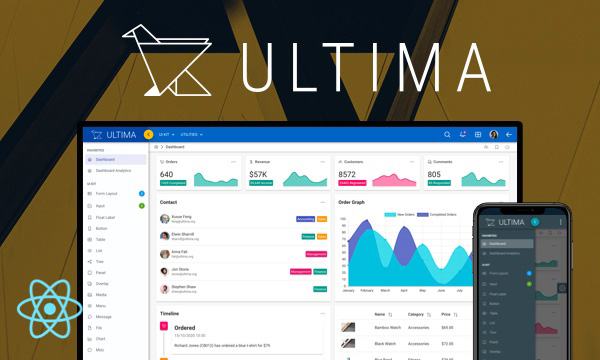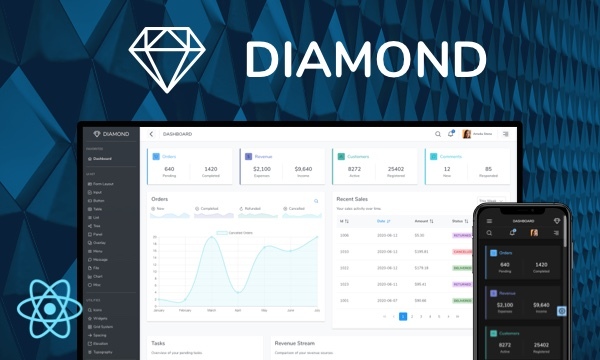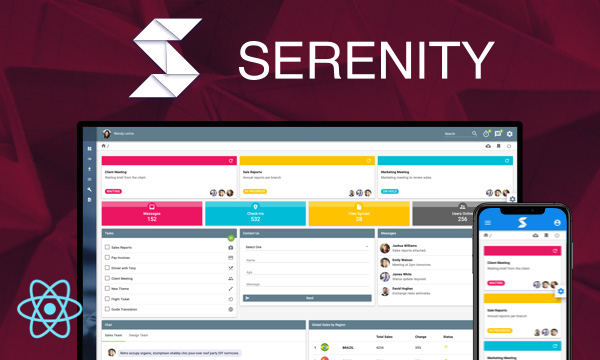Slide Menu
SlideMenu displays submenus with a slide animation.
Basic
Popup
Import via Module
import { SlideMenu } from 'primereact/slidemenu';
Import via CDN
<script src="https://unpkg.com/primereact/core/core.min.js"></script>
<script src="https://unpkg.com/primereact/slidemenu/slidemenu.min.js"></script>
MenuItem API
Menu uses the common menumodel api to define its items, visit MenuModel API for details.
Getting Started
Menu requires a collection of menuitems as its model.
const items = [
{
label:'File',
icon:'pi pi-fw pi-file',
items:[
{
label:'New',
icon:'pi pi-fw pi-plus',
items:[
{
label:'Bookmark',
icon:'pi pi-fw pi-bookmark'
},
{
label:'Video',
icon:'pi pi-fw pi-video'
},
]
},
{
label:'Delete',
icon:'pi pi-fw pi-trash'
},
{
separator:true
},
{
label:'Export',
icon:'pi pi-fw pi-external-link'
}
]
},
{
label:'Edit',
icon:'pi pi-fw pi-pencil',
items:[
{
label:'Left',
icon:'pi pi-fw pi-align-left'
},
{
label:'Right',
icon:'pi pi-fw pi-align-right'
},
{
label:'Center',
icon:'pi pi-fw pi-align-center'
},
{
label:'Justify',
icon:'pi pi-fw pi-align-justify'
},
]
},
{
label:'Users',
icon:'pi pi-fw pi-user',
items:[
{
label:'New',
icon:'pi pi-fw pi-user-plus',
},
{
label:'Delete',
icon:'pi pi-fw pi-user-minus',
},
{
label:'Search',
icon:'pi pi-fw pi-users',
items:[
{
label:'Filter',
icon:'pi pi-fw pi-filter',
items:[
{
label:'Print',
icon:'pi pi-fw pi-print'
}
]
},
{
icon:'pi pi-fw pi-bars',
label:'List'
}
]
}
]
},
{
label:'Events',
icon:'pi pi-fw pi-calendar',
items:[
{
label:'Edit',
icon:'pi pi-fw pi-pencil',
items:[
{
label:'Save',
icon:'pi pi-fw pi-calendar-plus'
},
{
label:'Delete',
icon:'pi pi-fw pi-calendar-minus'
},
]
},
{
label:'Archieve',
icon:'pi pi-fw pi-calendar-times',
items:[
{
label:'Remove',
icon:'pi pi-fw pi-calendar-minus'
}
]
}
]
},
{
separator:true
},
{
label:'Quit',
icon:'pi pi-fw pi-power-off'
}
];
<SlideMenu model={items} />
Popup Mode
SlideMenu is inline by default whereas popup mode is supported by enabling popup property and calling toggle method with an event of the target.
<SlideMenu ref={menu} model={items} popup />
<Button type="button" icon="pi pi-bars" label="Show" onClick={(event) => menu.current.toggle(event)}></Button>
Effects
The easing function to use is "ease-out" by default which can be customized using easing property. See here for possible alternative values.
<SlideMenu model={items} effectDuration={1000} easing="ease-in" />
Properties
| Name | Type | Default | Description |
|---|---|---|---|
| id | string | null | Unique identifier of the element. |
| model | array | null | An array of menuitems. |
| popup | boolean | false | Defines if menu would displayed as a popup. |
| style | string | null | Inline style of the component. |
| className | string | null | Style class of the component. |
| easing | string | ease-out | Easing animation to use for sliding. |
| effectDuration | any | 250 | Duration of the sliding animation in milliseconds. |
| backLabel | string | Back | Label of element to navigate back. |
| menuWidth | number | 190 | Width of the submenus. |
| viewportHeight | number | 175 | Height of the scrollable area, a scrollbar appears if a menu height is longer than this value. |
| baseZIndex | number | 0 | Base zIndex value to use in layering. |
| autoZIndex | boolean | true | Whether to automatically manage layering. |
| appendTo | DOM element | string | document.body | DOM element instance where the overlay panel should be mounted. Valid values are any DOM Element and 'self'. The self value is used to render a component where it is located. |
| transitionOptions | object | null | The properties of CSSTransition can be customized, except for "nodeRef" and "in" properties. |
Methods
| Name | Parameters | Description |
|---|---|---|
| toggle | event: Browser event | Toggles the visibility of the popup menu. |
| show | event: Browser event | Displays the popup menu. |
| hide | event: Browser event | Hides the popup menu. |
| navigateForward | void | Navigates the slide menu forward. |
| navigateBack | void | Navigates the slide menu backwards. |
| setLevelState | level: Number of the menu to set | Navigates the slide menu to this specific level. |
Events
| Name | Parameters | Description |
|---|---|---|
| onShow | event: Browser event | Callback to invoke when a popup menu is shown. |
| onHide | event: Browser event | Callback to invoke when a popup menu is hidden. |
| onNavigate | level: number | Callback to invoke when a menu is navigated to. |
Styling
Following is the list of structural style classes.
| Name | Element |
|---|---|
| p-slidemenu | Container element. |
| p-slidemenu-wrapper | Wrapper of content. |
| p-slidemenu-content | Content element. |
| p-slidemenu-backward | Element to navigate to previous menu on click. |
| p-menu-list | List element. |
| p-menuitem | Menuitem element. |
| p-menuitem-text | Label of a menuitem. |
| p-menuitem-icon | Icon of a menuitem. |
| p-submenu-icon | Arrow icon of a submenu. |
Accessibility
This section is under development. After the necessary tests and improvements are made, it will be shared with the users as soon as possible.
Dependencies
None.
Component Scale
Input Style
Ripple Effect
Free Themes
Built-in component themes created by the PrimeReact Theme Designer.
Bootstrap
Material Design
Material Design Compact
Tailwind
Fluent UI
PrimeOne Design - 2022 NEW
PrimeOne Design - 2021
Premium Themes
Premium themes are only available exclusively for PrimeReact Theme Designer subscribers and therefore not included in PrimeReact core.
Legacy Free Themes
Premium Create-React-App Templates
Beautifully crafted premium create-react-app application templates by the PrimeTek design team.