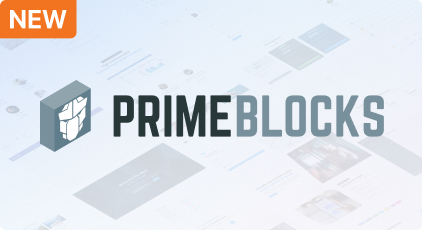General
Support
Resources
Theming
Accessiblity
PrimeBlocks
PrimeFlex
PrimeIcons
UI KIT
Ajax Framework
Introduction
Process
PartialSubmit
Selector
Search
Validation
RemoteCommand
Observer
Poll
Fragment
Status
Lifecycle
Dropdown
Form
AutoComplete
CascadeSelect
Chips
Inplace
InputGroup
InputMask
InputNumber
InputText
InputTextArea
KeyFilter
Keyboard
Knob
MultiSelectListBox
Password
Rating
SelectBooleanButton
SelectBooleanCheckbox
SelectOneButton
SelectOneRadio
SelectCheckboxMenu
SelectOneMenu
SelectOneListbox
SelectManyButton
SelectManyMenu
SelectManyCheckbox
Signature
Slider
Spinner
TextEditor
ToggleSwitch
TriStateCheckbox
Button
Data
Panel
Accordion
Card
Dashboard
Divider
Fieldset
NotificationBar
OutputPanel
Panel
PanelGrid
Splitter
ScrollPanel
TabView
Toolbar
Wizard
Overlay
Menu
Chart
BarNew
BubbleNew
DoughnutNew
LineNew
PieNew
ScatterNew
PolarAreaNew
RadarNew
CustomNew
FacetNew
ExportNew
Charts
BarDeprecated
BubbleDeprecated
DonutDeprecated
LineDeprecated
PieDeprecated
ScatterDeprecated
PolarAreaDeprecated
RadarDeprecated
MixedDeprecated
InteractiveDeprecated
ExportDeprecated
Messages
Multimedia
File
DragDrop
Client Side Validation
Dialog Framework
Misc
GMap Markers
MapModel API is used to add markers to the map. Marker class has various configuration options like custom icons, dragging, title text and more.
<script src="https://maps.google.com/maps/api/js?key=AIzaSyCvCDkYieuUBmMWon_mfLAfjuaeuosuqow&sensor=false"></script>
<div class="card">
<p:gmap center="36.890257,30.707417" zoom="13" type="HYBRID" style="width:100%;height:400px"
model="#{markersView.simpleModel}"/>
</div>
@Named
@RequestScoped
public class MarkersView implements Serializable {
private MapModel<Long> simpleModel;
@PostConstruct
public void init() {
simpleModel = new DefaultMapModel<>();
simpleModel.addOverlay(new Marker<>(new LatLng(36.879466, 30.667648), "Konyaalti", 1L));
simpleModel.addOverlay(new Marker<>(new LatLng(36.883707, 30.689216), "Ataturk Parki", 2L));
Marker marker3 = new Marker<>(new LatLng(36.879703, 30.706707), "Karaalioglu Parki", 3L,
"https://developers.google.com/maps/documentation/javascript/examples/full/images/beachflag.png");
simpleModel.addOverlay(marker3);
Marker marker4 = new Marker<>(new LatLng(36.885233, 30.702323), "Kaleici", 4L);
Symbol symbol = new Symbol(
"M10.453 14.016l6.563-6.609-1.406-1.406-5.156 5.203-2.063-2.109-1.406 1.406zM12 2.016q2.906 0 4.945"
+ " 2.039t2.039 4.945q0 1.453-0.727 3.328t-1.758 3.516-2.039 3.070-1.711 2.273l-0.75"
+ " 0.797q-0.281-0.328-0.75-0.867t-1.688-2.156-2.133-3.141-1.664-3.445-0.75-3.375q0-2.906"
+ " 2.039-4.945t4.945-2.039z");
symbol.setFillColor("#fff");
symbol.setFillOpacity(.7);
symbol.setScale(2.0);
symbol.setAnchor(new Point(15.0, 30.0));
marker4.setIcon(symbol);
simpleModel.addOverlay(marker4);
}
public MapModel<Long> getSimpleModel() {
return simpleModel;
}
}
PrimeFaces v14.0.6-SNAPSHOT by
PrimeTek