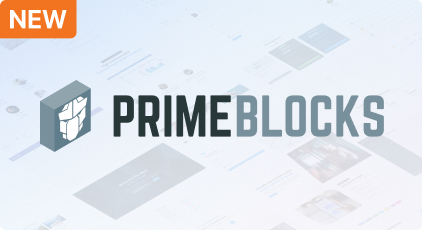General
Support
Resources
Theming
Accessiblity
PrimeBlocks
PrimeFlex
PrimeIcons
UI KIT
Ajax Framework
Introduction
Process
PartialSubmit
Selector
Search
Validation
RemoteCommand
Observer
Poll
Fragment
Status
Lifecycle
Dropdown
Form
AutoComplete
CascadeSelect
Chips
Inplace
InputGroup
InputMask
InputNumber
InputText
InputTextArea
KeyFilter
Keyboard
Knob
MultiSelectListBox
Password
Rating
SelectBooleanButton
SelectBooleanCheckbox
SelectOneButton
SelectOneRadio
SelectCheckboxMenu
SelectOneMenu
SelectOneListbox
SelectManyButton
SelectManyMenu
SelectManyCheckbox
Signature
Slider
Spinner
TextEditor
ToggleSwitch
TriStateCheckbox
Button
Data
Panel
Accordion
Card
Dashboard
Divider
Fieldset
NotificationBar
OutputPanel
Panel
PanelGrid
Splitter
ScrollPanel
TabView
Toolbar
Wizard
Overlay
Menu
Chart
BarNew
BubbleNew
DoughnutNew
LineNew
PieNew
ScatterNew
PolarAreaNew
RadarNew
CustomNew
FacetNew
ExportNew
Charts
BarDeprecated
BubbleDeprecated
DonutDeprecated
LineDeprecated
PieDeprecated
ScatterDeprecated
PolarAreaDeprecated
RadarDeprecated
MixedDeprecated
InteractiveDeprecated
ExportDeprecated
Messages
Multimedia
File
DragDrop
Client Side Validation
Dialog Framework
Misc
SelectManyCheckbox
SelectManyCheckbox is used to choose multiple items from a collection.
<style>
.grid-checkbox td {
padding: .5rem;
}
</style>
<div class="card">
<h:form>
<p:growl>
<p:autoUpdate />
</p:growl>
<h5 style="margin-top:0px">Basic Layout</h5>
<p:selectManyCheckbox id="basicAjax" value="#{checkboxView.selectedOptions}" widgetVar="blub">
<p:ajax listener="#{checkboxView.selectedOptionsChanged}" />
<f:selectItem itemLabel="Option 1" itemValue="Option 1"/>
<f:selectItem itemLabel="Option 2" itemValue="Option 2"/>
<f:selectItem itemLabel="Option 3" itemValue="Option 3"/>
</p:selectManyCheckbox>
<h5>Responsive</h5>
<p:selectManyCheckbox id="grid2" value="#{checkboxView.selectedCities2}" layout="responsive"
columns="3">
<f:selectItems value="#{checkboxView.cities}" var="city" itemLabel="#{city}" itemValue="#{city}"/>
</p:selectManyCheckbox>
<h5>Grid Layout (deprecated)</h5>
<p:selectManyCheckbox id="grid" value="#{checkboxView.selectedCities}" layout="grid" columns="3" styleClass="grid-checkbox">
<f:selectItems value="#{checkboxView.cities}" var="city" itemLabel="#{city}" itemValue="#{city}"/>
</p:selectManyCheckbox>
<h5>Line Direction</h5>
<p:selectManyCheckbox id="lineDirection" value="#{checkboxView.selectedCities}" layout="lineDirection">
<f:selectItems value="#{checkboxView.cities}" var="city" itemLabel="#{city}" itemValue="#{city}"/>
</p:selectManyCheckbox>
<h5>Page Direction</h5>
<p:selectManyCheckbox id="pageDirection" value="#{checkboxView.selectedCities}" layout="pageDirection">
<f:selectItems value="#{checkboxView.cities}" var="city" itemLabel="#{city}" itemValue="#{city}"/>
</p:selectManyCheckbox>
<h5>Custom Layout</h5>
<p:outputPanel id="customPanel">
<p:selectManyCheckbox id="custom" value="#{checkboxView.selectedOptions2}" layout="custom">
<p:ajax listener="#{checkboxView.selectedOptions2Changed}" />
<f:selectItem itemLabel="Option 1" itemValue="Option 1"/>
<f:selectItem itemLabel="Option 2" itemValue="Option 2"/>
<f:selectItem itemLabel="Option 3" itemValue="Option 3"/>
</p:selectManyCheckbox>
<div class="grid text-center">
<div class="col">
<p:outputLabel for="opt1" value="Option 1" styleClass="block mb-2"/>
<p:checkbox id="opt1" for="custom" itemIndex="0"/>
</div>
<div class="col">
<p:outputLabel for="opt2" value="Option 2" styleClass="block mb-2"/>
<p:checkbox id="opt2" for="custom" itemIndex="1"/>
</div>
<div class="col">
<p:outputLabel for="opt3" value="Option 3" styleClass="block mb-2"/>
<p:checkbox id="opt3" for="custom" itemIndex="2"/>
</div>
</div>
</p:outputPanel>
<h5>Grouped</h5>
<p:selectManyCheckbox id="grid3" value="#{checkboxView.selectedCountries}" layout="pageDirection"
columns="1" styleClass="grid-checkbox">
<f:selectItems value="#{checkboxView.countries}" var="country" itemLabel="#{country}"
itemValue="#{country}"/>
</p:selectManyCheckbox>
</h:form>
</div>
@Named
@RequestScoped
public class CheckboxView {
private String[] selectedOptions;
private String[] selectedOptions2;
private String[] selectedCities;
private String[] selectedCities2;
private List<String> cities;
private List<SelectItem> countries;
private String[] selectedCountries;
private List<Country> countries2;
private List<Country> selectedCountries2;
private List<SelectItem> countries3;
private List<Country> selectedCountries3;
@Inject
private CountryService service;
@PostConstruct
public void init() {
cities = new ArrayList<>();
cities.add("Miami");
cities.add("London");
cities.add("Paris");
cities.add("Istanbul");
cities.add("Berlin");
cities.add("Barcelona");
cities.add("Rome");
cities.add("Brasilia");
cities.add("Amsterdam");
countries = new ArrayList<>();
SelectItemGroup europeCountries = new SelectItemGroup("European Countries");
europeCountries.setSelectItems(new SelectItem[]{
new SelectItem("Germany", "Germany"),
new SelectItem("Turkey", "Turkey"),
new SelectItem("Spain", "Spain")
});
SelectItemGroup americaCountries = new SelectItemGroup("American Countries");
americaCountries.setSelectItems(new SelectItem[]{
new SelectItem("United States", "United States"),
new SelectItem("Brazil", "Brazil"),
new SelectItem("Mexico", "Mexico")
});
countries.add(europeCountries);
countries.add(americaCountries);
countries2 = service.getCountries();
countries3 = new ArrayList<>();
SelectItemGroup europeCountries3 = new SelectItemGroup("European Countries");
europeCountries3.setSelectItems(isoCodesToSelectItemArray("DE", "TR", "ES"));
SelectItemGroup americaCountries3 = new SelectItemGroup("American Countries");
americaCountries3.setSelectItems(isoCodesToSelectItemArray("US", "BR", "MX"));
countries3.add(europeCountries3);
countries3.add(americaCountries3);
}
public String[] getSelectedOptions() {
return selectedOptions;
}
public void setSelectedOptions(String[] selectedOptions) {
this.selectedOptions = selectedOptions;
}
public String[] getSelectedOptions2() {
return selectedOptions2;
}
public void setSelectedOptions2(String[] selectedOptions2) {
this.selectedOptions2 = selectedOptions2;
}
public String[] getSelectedCities() {
return selectedCities;
}
public void setSelectedCities(String[] selectedCities) {
this.selectedCities = selectedCities;
}
public String[] getSelectedCities2() {
return selectedCities2;
}
public void setSelectedCities2(String[] selectedCities2) {
this.selectedCities2 = selectedCities2;
}
public List<String> getCities() {
return cities;
}
public void setCities(List<String> cities) {
this.cities = cities;
}
public List<SelectItem> getCountries() {
return countries;
}
public void setCountries(List<SelectItem> countries) {
this.countries = countries;
}
public String[] getSelectedCountries() {
return selectedCountries;
}
public void setSelectedCountries(String[] selectedCountries) {
this.selectedCountries = selectedCountries;
}
public List<Country> getCountries2() {
return countries2;
}
public void setCountries2(List<Country> countries2) {
this.countries2 = countries2;
}
public List<Country> getSelectedCountries2() {
return selectedCountries2;
}
public void setSelectedCountries2(List<Country> selectedCountries2) {
this.selectedCountries2 = selectedCountries2;
}
public List<SelectItem> getCountries3() {
return countries3;
}
public void setCountries3(List<SelectItem> countries3) {
this.countries3 = countries3;
}
public List<Country> getSelectedCountries3() {
return selectedCountries3;
}
public void setSelectedCountries3(List<Country> selectedCountries3) {
this.selectedCountries3 = selectedCountries3;
}
public void onToggleSelect(ToggleSelectEvent event) {
FacesMessage msg = new FacesMessage();
msg.setSummary("Toggled: " + event.isSelected());
msg.setSeverity(FacesMessage.SEVERITY_INFO);
FacesContext.getCurrentInstance().addMessage(null, msg);
}
public void onItemSelect(SelectEvent event) {
FacesMessage msg = new FacesMessage();
msg.setSummary("Item selected: " + event.getObject().toString());
msg.setSeverity(FacesMessage.SEVERITY_INFO);
FacesContext.getCurrentInstance().addMessage(null, msg);
}
public void onItemUnselect(UnselectEvent event) {
FacesMessage msg = new FacesMessage();
msg.setSummary("Item unselected: " + event.getObject().toString());
msg.setSeverity(FacesMessage.SEVERITY_INFO);
FacesContext.getCurrentInstance().addMessage(null, msg);
}
public void selectedOptionsChanged() {
String message = "selectedOptions changed to: ";
if (selectedOptions != null) {
for (int i = 0; i < selectedOptions.length; i++) {
if (i > 0) {
message += ", ";
}
message += selectedOptions[i];
}
}
FacesContext.getCurrentInstance().addMessage(null,
new FacesMessage(FacesMessage.SEVERITY_INFO, message, null));
}
public void selectedOptions2Changed() {
String message = "selectedOptions2 changed to: ";
if (selectedOptions2 != null) {
for (int i = 0; i < selectedOptions2.length; i++) {
if (i > 0) {
message += ", ";
}
message += selectedOptions2[i];
}
}
FacesContext.getCurrentInstance().addMessage(null,
new FacesMessage(FacesMessage.SEVERITY_INFO, message, null));
}
private SelectItem[] isoCodesToSelectItemArray(String... isoCodes) {
return CountryService.toCountryStream(isoCodes)
.map(country -> new SelectItem(country, country.getName()))
.toArray(SelectItem[]::new);
}
}
public class Country implements Serializable, Comparable<Country> {
private int id;
private String name;
private String code;
private Locale locale;
private boolean rtl;
public Country() {
}
public Country(int id, Locale locale) {
this(id, locale.getDisplayCountry(), locale.getCountry().toLowerCase(), locale);
}
public Country(int id, Locale locale, boolean rtl) {
this(id, locale.getDisplayCountry(), locale.getCountry().toLowerCase(), locale);
this.rtl = rtl;
}
public Country(int id, String name, String code) {
this(id, name, code, null);
}
public Country(int id, String name, String code, Locale locale) {
this.id = id;
this.name = name;
this.code = code;
this.locale = locale;
}
public int getId() {
return id;
}
public void setId(int id) {
this.id = id;
}
public String getName() {
return name;
}
public void setName(String name) {
this.name = name;
}
public String getCode() {
return code;
}
public void setCode(String code) {
this.code = code;
}
public Locale getLocale() {
return locale;
}
public void setLocale(Locale locale) {
this.locale = locale;
}
public String getLanguage() {
return locale == null ? "en" : locale.getLanguage();
}
public String getDisplayLanguage() {
return locale == null ? "English" : locale.getDisplayLanguage();
}
public boolean isRtl() {
return rtl;
}
public void setRtl(boolean rtl) {
this.rtl = rtl;
}
@Override
public boolean equals(Object o) {
if (this == o) {
return true;
}
if (o == null || getClass() != o.getClass()) {
return false;
}
Country country = (Country) o;
return id == country.id
&& Objects.equals(name, country.name)
&& Objects.equals(code, country.code);
}
@Override
public int hashCode() {
return Objects.hash(id, name, code);
}
@Override
public String toString() {
return name;
}
@Override
public int compareTo(Country o) {
return name.compareTo(o.name);
}
}
@Named
@ApplicationScoped
public class CountryService {
private List<Country> countries;
private Map<Integer, Country> countriesAsMap;
private List<Country> locales;
private Map<Integer, Country> localesAsMap;
public static Stream<Country> toCountryStream(String... isoCodes) {
return Stream.of(isoCodes)
.map(isoCode -> new Locale("", isoCode))
.map(CountryService::toCountry);
}
public static Country toCountry(Locale locale) {
return CountryService.toCountry(locale, false);
}
public static Country toCountry(Locale locale, boolean rtl) {
//use hash code from locale to have a reproducible ID (required for CountryConverter)
return new Country(locale.hashCode(), locale, rtl);
}
@PostConstruct
public void init() {
countries = CountryService.toCountryStream(Locale.getISOCountries())
.sorted(Comparator.comparing(Country::getName))
.collect(Collectors.toList());
locales = new ArrayList<>();
locales.add(CountryService.toCountry(Locale.US));
locales.add(CountryService.toCountry(Locale.UK));
locales.add(CountryService.toCountry(new Locale("en", "AU")));
locales.add(CountryService.toCountry(Locale.FRANCE));
locales.add(CountryService.toCountry(Locale.GERMANY));
locales.add(CountryService.toCountry(new Locale("de", "AT")));
locales.add(CountryService.toCountry(new Locale("de", "CH")));
locales.add(CountryService.toCountry(Locale.ITALY));
locales.add(CountryService.toCountry(Locale.KOREA));
locales.add(CountryService.toCountry(new Locale("es", "ES")));
locales.add(CountryService.toCountry(new Locale("ca", "ES")));
locales.add(CountryService.toCountry(new Locale("nl", "NL")));
locales.add(CountryService.toCountry(new Locale("pt", "BR")));
locales.add(CountryService.toCountry(new Locale("pt", "PT")));
locales.add(CountryService.toCountry(new Locale("ar", "SA"), true));
locales.add(CountryService.toCountry(new Locale("ar", "TN"), true));
locales.add(CountryService.toCountry(new Locale("bg", "BG")));
locales.add(CountryService.toCountry(new Locale("cs", "CZ")));
locales.add(CountryService.toCountry(new Locale("el", "GR")));
locales.add(CountryService.toCountry(new Locale("fa", "IR"), true));
locales.add(CountryService.toCountry(new Locale("fi", "FI")));
locales.add(CountryService.toCountry(new Locale("da", "DK")));
locales.add(CountryService.toCountry(new Locale("hi", "IN")));
locales.add(CountryService.toCountry(new Locale("in", "ID")));
locales.add(CountryService.toCountry(new Locale("hr", "HR")));
locales.add(CountryService.toCountry(new Locale("ja", "JP")));
locales.add(CountryService.toCountry(new Locale("hu", "HU")));
locales.add(CountryService.toCountry(new Locale("he", "IL"), true));
locales.add(CountryService.toCountry(new Locale("ka", "GE")));
locales.add(CountryService.toCountry(new Locale("ckb", "IQ"), true));
locales.add(CountryService.toCountry(new Locale("km", "KH")));
locales.add(CountryService.toCountry(new Locale("ky", "KG")));
locales.add(CountryService.toCountry(new Locale("kk", "KZ")));
locales.add(CountryService.toCountry(new Locale("lt", "LT")));
locales.add(CountryService.toCountry(new Locale("lv", "LV")));
locales.add(CountryService.toCountry(new Locale("ms", "MY")));
locales.add(CountryService.toCountry(new Locale("no", "NO")));
locales.add(CountryService.toCountry(new Locale("pl", "PL")));
locales.add(CountryService.toCountry(new Locale("ro", "RO")));
locales.add(CountryService.toCountry(new Locale("ru", "RU")));
locales.add(CountryService.toCountry(new Locale("sk", "SK")));
locales.add(CountryService.toCountry(new Locale("sl", "SI")));
locales.add(CountryService.toCountry(new Locale("sr", "BA")));
locales.add(CountryService.toCountry(new Locale("sr", "RS")));
locales.add(CountryService.toCountry(new Locale("sv", "SE")));
locales.add(CountryService.toCountry(new Locale("th", "TH")));
locales.add(CountryService.toCountry(new Locale("tr", "TR")));
locales.add(CountryService.toCountry(new Locale("uk", "UA")));
locales.add(CountryService.toCountry(new Locale("vi", "VN")));
locales.add(CountryService.toCountry(Locale.SIMPLIFIED_CHINESE));
locales.add(CountryService.toCountry(Locale.TRADITIONAL_CHINESE));
}
public List<Country> getCountries() {
return new ArrayList<>(countries);
}
public Map<Integer, Country> getCountriesAsMap() {
if (countriesAsMap == null) {
countriesAsMap = getCountries().stream().collect(Collectors.toMap(Country::getId, country -> country));
}
return countriesAsMap;
}
public List<Country> getLocales() {
return new ArrayList<>(locales);
}
public Map<Integer, Country> getLocalesAsMap() {
if (localesAsMap == null) {
localesAsMap = getLocales().stream().collect(Collectors.toMap(Country::getId, country -> country));
}
return localesAsMap;
}
}
PrimeFaces v14.0.6-SNAPSHOT by
PrimeTek