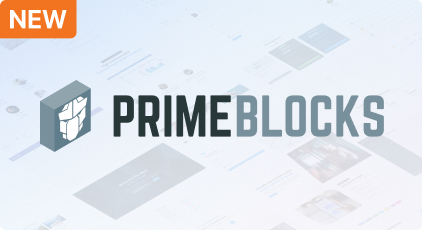General
Support
Resources
Theming
Accessiblity
PrimeBlocks
PrimeFlex
PrimeIcons
UI KIT
Ajax Framework
Introduction
Process
PartialSubmit
Selector
Search
Validation
RemoteCommand
Observer
Poll
Fragment
Status
Lifecycle
Dropdown
Form
AutoComplete
CascadeSelect
Chips
Inplace
InputGroup
InputMask
InputNumber
InputText
InputTextArea
KeyFilter
Keyboard
Knob
MultiSelectListBox
Password
Rating
SelectBooleanButton
SelectBooleanCheckbox
SelectOneButton
SelectOneRadio
SelectCheckboxMenu
SelectOneMenu
SelectOneListbox
SelectManyButton
SelectManyMenu
SelectManyCheckbox
Signature
Slider
Spinner
TextEditor
ToggleSwitch
TriStateCheckbox
Button
Data
Panel
Accordion
Card
Dashboard
Divider
Fieldset
NotificationBar
OutputPanel
Panel
PanelGrid
Splitter
ScrollPanel
TabView
Toolbar
Wizard
Overlay
Menu
Chart
BarNew
BubbleNew
DoughnutNew
LineNew
PieNew
ScatterNew
PolarAreaNew
RadarNew
CustomNew
FacetNew
ExportNew
Charts
BarDeprecated
BubbleDeprecated
DonutDeprecated
LineDeprecated
PieDeprecated
ScatterDeprecated
PolarAreaDeprecated
RadarDeprecated
MixedDeprecated
InteractiveDeprecated
ExportDeprecated
Messages
Multimedia
File
DragDrop
Client Side Validation
Dialog Framework
Misc
Signature
Signature is used to draw a signature as an input. Various options such as background color, foreground color, thickness are available for customization. Signature also supports touch enabled devices as well as typeable text.
<div class="card">
<h:form>
<p:growl>
<p:autoUpdate />
</p:growl>
<p:outputPanel id="input">
<p:outputLabel for="@next" value="Signature:" style="font-size:1.5rem" styleClass="block mb-2" />
<p:signature id="signature" widgetVar="sig" style="width:400px;height:200px" value="#{signatureView.value}" required="true" guideline="true"
textValue="#{signatureView.text}" base64Value="#{signatureView.base64}" />
</p:outputPanel>
<div style="margin:20px 0">
<p:commandButton value="Submit" icon="pi pi-check" update="output signature" />
<p:commandButton value="Clear" icon="pi pi-times" type="button" onclick="PF('sig').clear()" styleClass="ui-button-flat ml-2" />
</div>
<p:outputPanel id="output">
<h:outputText rendered="#{not empty signatureView.value}" style="font-size:1.5rem" styleClass="block mb-2" value="Your Signature" />
<p:signature id="signed" widgetVar="signed" style="width:400px;height:200px;" value="#{signatureView.value}"
textValue="#{signatureView.text}" readonly="true" rendered="#{not empty signatureView.value}" backgroundColor="#eaeaea"
color="#1769aa" />
</p:outputPanel>
</h:form>
</div>
@Named
@RequestScoped
public class SignatureView {
private String value;
private String text;
private String base64;
public String getValue() {
return value;
}
public void setValue(String value) {
this.value = value;
}
public String getBase64() {
return base64;
}
public void setBase64(String base64) {
this.base64 = base64;
}
public String getText() {
return text;
}
public void setText(String text) {
this.text = text;
}
}
PrimeFaces v14.0.6-SNAPSHOT by
PrimeTek