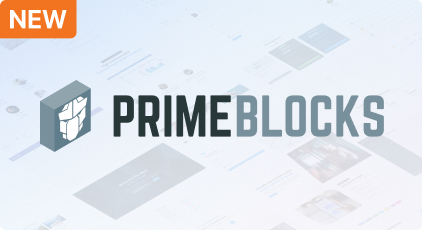General
Support
Resources
Theming
Accessiblity
PrimeBlocks
PrimeFlex
PrimeIcons
UI KIT
Ajax Framework
Introduction
Process
PartialSubmit
Selector
Search
Validation
RemoteCommand
Observer
Poll
Fragment
Status
Lifecycle
Dropdown
Form
AutoComplete
CascadeSelect
Chips
Inplace
InputGroup
InputMask
InputNumber
InputText
InputTextArea
KeyFilter
Keyboard
Knob
MultiSelectListBox
Password
Rating
SelectBooleanButton
SelectBooleanCheckbox
SelectOneButton
SelectOneRadio
SelectCheckboxMenu
SelectOneMenu
SelectOneListbox
SelectManyButton
SelectManyMenu
SelectManyCheckbox
Signature
Slider
Spinner
TextEditor
ToggleSwitch
TriStateCheckbox
Button
Data
Panel
Accordion
Card
Dashboard
Divider
Fieldset
NotificationBar
OutputPanel
Panel
PanelGrid
Splitter
ScrollPanel
TabView
Toolbar
Wizard
Overlay
Menu
Chart
BarNew
BubbleNew
DoughnutNew
LineNew
PieNew
ScatterNew
PolarAreaNew
RadarNew
CustomNew
FacetNew
ExportNew
Charts
BarDeprecated
BubbleDeprecated
DonutDeprecated
LineDeprecated
PieDeprecated
ScatterDeprecated
PolarAreaDeprecated
RadarDeprecated
MixedDeprecated
InteractiveDeprecated
ExportDeprecated
Messages
Multimedia
File
DragDrop
Client Side Validation
Dialog Framework
Misc
PanelGrid
PanelGrid is an extension to the standard panelGrid with theme integration, grouping and responsive features.
Basic

Name:
Kobe Bryant
Team:
Los Angeles Lakers
Position:
Shooting Guard
Number:
24
Responsive (Basic)
Content
Content
Content
Content
Content
Content
Content
Content
Content
Responsive (ColumnClasses)
Content
Content
Content
Content
Content
Content
Content
Content
Content
Content
Content
Content
Responsive (PrimeFlex, Basic)
Content
Content
Content
Content
Content
Content
Content
Content
Content
Responsive (PrimeFlex, ColumnClasses)
Content
Content
Content
Content
Content
Content
Content
Content
Content
Content
Content
Content
Responsive (PrimeFlex, align-items-baseline)
Checkbox
SelectOne (misaligned)
Responsive (PrimeFlex, align-items: center)
Checkbox
SelectOne
Responsive (PrimeFlex, Default alignment)
Checkbox
SelectOne
Grouping (deprecated)
| 1995-96 NBA Playoffs | ||||||
| Conf. Semifinals | Conf. Finals | NBA Finals | Champion | |||
| Finals MVP | Michael Jordan (Chicago) | |||||
| Season MVP | ||||||
| Top Scorer | ||||||
| Seattle | 4 | Seattle | 4 | Seattle | 2 | Chicago |
| Houston | 0 | |||||
| Utah | 4 | Utah | 3 | |||
| San Antonio | 2 | |||||
| Chicago | 4 | Chicago | 4 | Chicago | 4 | |
| New York | 1 | |||||
| Atlanta | 1 | Orlando | 0 | |||
| Orlando | 4 | |||||
Responsive Grid
Biographic
Vehicle
It should be noted that the use of @next is not possible for the Registration Number outputLabel and the for attribute should utilize an ID as shown in the example. The other outputLabel and inputText fields do not require this as they are the natural next element whereas Registration Number is encapsulated in a column.
<style>
.ui-panelgrid.showcase-text-align-center .ui-grid-responsive .ui-panelgrid-cell {
text-align: center;
}
.customPanelGrid .ui-panelgrid-content {
align-items: center;
}
</style>
<div class="card">
<h5 style="margin-top:0">Basic</h5>
<p:panelGrid columns="2">
<f:facet name="header">
<p:graphicImage name="demo/images/misc/kobe.png"/>
</f:facet>
<h:outputText value="Name:"/>
<h:outputText value="Kobe Bryant"/>
<h:outputText value="Team:"/>
<h:outputText value="Los Angeles Lakers"/>
<h:outputText value="Position:"/>
<h:outputText value="Shooting Guard"/>
<h:outputText value="Number:"/>
<h:outputText value="24"/>
</p:panelGrid>
</div>
<div class="card">
<h5>Responsive (Basic)</h5>
<p:panelGrid columns="3" layout="grid" styleClass="showcase-text-align-center">
<h:outputText value="Content"/>
<h:outputText value="Content"/>
<h:outputText value="Content"/>
<h:outputText value="Content"/>
<h:outputText value="Content"/>
<h:outputText value="Content"/>
<h:outputText value="Content"/>
<h:outputText value="Content"/>
<h:outputText value="Content"/>
</p:panelGrid>
</div>
<div class="card">
<h5>Responsive (ColumnClasses)</h5>
<p:panelGrid columns="4" layout="grid" styleClass="showcase-text-align-center"
columnClasses="ui-g-12 ui-md-6 ui-lg-3, ui-g-12 ui-md-6 ui-lg-3, ui-g-12 ui-md-6 ui-lg-3, ui-g-12 ui-md-6 ui-lg-3">
<h:outputText value="Content"/>
<h:outputText value="Content"/>
<h:outputText value="Content"/>
<h:outputText value="Content"/>
<h:outputText value="Content"/>
<h:outputText value="Content"/>
<h:outputText value="Content"/>
<h:outputText value="Content"/>
<h:outputText value="Content"/>
<h:outputText value="Content"/>
<h:outputText value="Content"/>
<h:outputText value="Content"/>
</p:panelGrid>
</div>
<div class="card">
<h5>Responsive (PrimeFlex, Basic)</h5>
<p:panelGrid columns="3" layout="flex" styleClass="showcase-text-align-center">
<h:outputText value="Content"/>
<h:outputText value="Content"/>
<h:outputText value="Content"/>
<h:outputText value="Content"/>
<h:outputText value="Content"/>
<h:outputText value="Content"/>
<h:outputText value="Content"/>
<h:outputText value="Content"/>
<h:outputText value="Content"/>
</p:panelGrid>
</div>
<div class="card">
<h5>Responsive (PrimeFlex, ColumnClasses)</h5>
<p:panelGrid columns="4" layout="flex" styleClass="showcase-text-align-center"
columnClasses="col-12 md:col-6 lg:col-3, col-12 md:col-6 lg:col-3, col-12 md:col-6 lg:col-3, col-12 md:col-6 lg:col-3">
<h:outputText value="Content"/>
<h:outputText value="Content"/>
<h:outputText value="Content"/>
<h:outputText value="Content"/>
<h:outputText value="Content"/>
<h:outputText value="Content"/>
<h:outputText value="Content"/>
<h:outputText value="Content"/>
<h:outputText value="Content"/>
<h:outputText value="Content"/>
<h:outputText value="Content"/>
<h:outputText value="Content"/>
</p:panelGrid>
</div>
<div class="card">
<h5>Responsive (PrimeFlex, align-items-baseline)</h5>
<p:panelGrid columns="4" layout="flex"
columnClasses="col-12 md:col-3 xl:col-2, col-12 md:col-9 xl:col-4, col-12 md:col-3 xl:col-2, col-12 md:col-9 xl:col-4"
contentStyleClass="align-items-baseline ui-fluid">
<p:outputLabel for="text1" value="Text 1"/>
<p:inputText id="text1"/>
<p:outputLabel for="text2" value="Text 2"/>
<p:inputText id="text2"/>
<p:outputLabel for="date" value="Date"/>
<p:datePicker id="date" showIcon="true" style="width:auto"/>
<p:outputLabel for="checkbox" value="Checkbox"/>
<p:selectBooleanCheckbox id="checkbox" itemLabel="Checkbox"/>
<p:outputLabel for="text3" value="Text 3"/>
<p:inputText id="text3"/>
<p:outputLabel for="selectOne" value="SelectOne (misaligned)"/>
<p:selectOneMenu id="selectOne">
<f:selectItem itemLabel="Select One" itemValue=""/>
<f:selectItem itemLabel="Xbox One" itemValue="Xbox One"/>
<f:selectItem itemLabel="PS4" itemValue="PS4"/>
<f:selectItem itemLabel="Wii U" itemValue="Wii U"/>
</p:selectOneMenu>
</p:panelGrid>
</div>
<div class="card">
<h5>Responsive (PrimeFlex, align-items: center)</h5>
<p:panelGrid columns="4" layout="flex"
columnClasses="col-12 md:col-3 xl:col-2, col-12 md:col-9 xl:col-4, col-12 md:col-3 xl:col-2, col-12 md:col-9 xl:col-4"
styleClass="customPanelGrid" contentStyleClass="ui-fluid">
<p:outputLabel for="textA1" value="Text 1"/>
<p:inputText id="textA1"/>
<p:outputLabel for="textA2" value="Text 2"/>
<p:inputText id="textA2"/>
<p:outputLabel for="dateA" value="Date"/>
<p:datePicker id="dateA" showIcon="true" style="width:auto"/>
<p:outputLabel for="checkboxA" value="Checkbox"/>
<p:selectBooleanCheckbox id="checkboxA" itemLabel="Checkbox"/>
<p:outputLabel for="text3A" value="Text 3"/>
<p:inputText id="text3A"/>
<p:outputLabel for="selectOneA" value="SelectOne"/>
<p:selectOneMenu id="selectOneA">
<f:selectItem itemLabel="Select One" itemValue=""/>
<f:selectItem itemLabel="Xbox One" itemValue="Xbox One"/>
<f:selectItem itemLabel="PS4" itemValue="PS4"/>
<f:selectItem itemLabel="Wii U" itemValue="Wii U"/>
</p:selectOneMenu>
</p:panelGrid>
</div>
<div class="card">
<h5>Responsive (PrimeFlex, Default alignment)</h5>
<p:panelGrid columns="4" layout="flex"
columnClasses="col-12 md:col-3 xl:col-2, col-12 md:col-9 xl:col-4, col-12 md:col-3 xl:col-2, col-12 md:col-9 xl:col-4"
contentStyleClass="ui-fluid">
<p:outputLabel for="textB1" value="Text 1"/>
<p:inputText id="textB1"/>
<p:outputLabel for="textB2" value="Text 2"/>
<p:inputText id="textB2"/>
<p:outputLabel for="dateB" value="Date"/>
<p:datePicker id="dateB" showIcon="true" style="width:auto"/>
<p:outputLabel for="checkboxB" value="Checkbox"/>
<p:selectBooleanCheckbox id="checkboxB" itemLabel="Checkbox"/>
<p:outputLabel for="text3B" value="Text 3"/>
<p:inputText id="text3B"/>
<p:outputLabel for="selectOneB" value="SelectOne"/>
<p:selectOneMenu id="selectOneB">
<f:selectItem itemLabel="Select One" itemValue=""/>
<f:selectItem itemLabel="Xbox One" itemValue="Xbox One"/>
<f:selectItem itemLabel="PS4" itemValue="PS4"/>
<f:selectItem itemLabel="Wii U" itemValue="Wii U"/>
</p:selectOneMenu>
</p:panelGrid>
</div>
<div class="card">
<h5>Grouping (deprecated)</h5>
<p:panelGrid style="margin-top:20px" layout="tabular" columns="0">
<f:facet name="header">
<p:row>
<p:column colspan="7">1995-96 NBA Playoffs</p:column>
</p:row>
<p:row>
<p:column colspan="2">Conf. Semifinals</p:column>
<p:column colspan="2">Conf. Finals</p:column>
<p:column colspan="2">NBA Finals</p:column>
<p:column>Champion</p:column>
</p:row>
</f:facet>
<p:row>
<p:column style="font-weight: bold;">Seattle</p:column>
<p:column style="font-weight: bold;">4</p:column>
<p:column rowspan="2" style="font-weight: bold;">Seattle</p:column>
<p:column rowspan="2" style="font-weight: bold;">4</p:column>
<p:column rowspan="5">Seattle</p:column>
<p:column rowspan="5">2</p:column>
<p:column rowspan="11" style="font-weight: bold;">Chicago</p:column>
</p:row>
<p:row>
<p:column>Houston</p:column>
<p:column>0</p:column>
</p:row>
<p:row>
<p:column colspan="4" styleClass="ui-widget-header">
<p:spacer height="0"/>
</p:column>
</p:row>
<p:row>
<p:column style="font-weight: bold;">Utah</p:column>
<p:column style="font-weight: bold;">4</p:column>
<p:column rowspan="2">Utah</p:column>
<p:column rowspan="2">3</p:column>
</p:row>
<p:row>
<p:column>San Antonio</p:column>
<p:column>2</p:column>
</p:row>
<p:row>
<p:column colspan="6" styleClass="ui-widget-header">
<p:spacer height="0"/>
</p:column>
</p:row>
<p:row>
<p:column style="font-weight: bold;">Chicago</p:column>
<p:column style="font-weight: bold;">4</p:column>
<p:column rowspan="2" style="font-weight: bold;">Chicago</p:column>
<p:column rowspan="2" style="font-weight: bold;">4</p:column>
<p:column rowspan="5" style="font-weight: bold;">Chicago</p:column>
<p:column rowspan="5" style="font-weight: bold;">4</p:column>
</p:row>
<p:row>
<p:column>New York</p:column>
<p:column>1</p:column>
</p:row>
<p:row>
<p:column colspan="4" styleClass="ui-widget-header">
<p:spacer height="0"/>
</p:column>
</p:row>
<p:row>
<p:column>Atlanta</p:column>
<p:column>1</p:column>
<p:column rowspan="2">Orlando</p:column>
<p:column rowspan="2">0</p:column>
</p:row>
<p:row>
<p:column style="font-weight: bold;">Orlando</p:column>
<p:column style="font-weight: bold;">4</p:column>
</p:row>
<f:facet name="footer">
<p:row>
<p:column colspan="4" style="text-align: right">
Finals MVP
</p:column>
<p:column colspan="3" rowspan="3">
Michael Jordan (Chicago)
</p:column>
</p:row>
<p:row>
<p:column colspan="4" style="text-align: right">
Season MVP
</p:column>
</p:row>
<p:row>
<p:column colspan="4" style="text-align: right">
Top Scorer
</p:column>
</p:row>
</f:facet>
</p:panelGrid>
</div>
<div class="card">
<h5>Responsive Grid</h5>
<style>
/* reset on the showcase style*/
body .ui-panelgrid .ui-panelgrid-cell {
background-color: transparent;
}
/* example use of styles for your form */
.my-heading-row {
background-color: var(--surface-c);
font-weight: bold;
}
</style>
<!--
Note: Rows and columns can have style, styleClass, and id.
Note: A column with a defined styleClass will ignore the styleClass specified in the columnClasses list.
Note: Note the use of ui-fluid to ensure that components are sized correctly and the use of ui-panelgrid-blank to remove borders.
-->
<p:panelGrid columns="4"
columnClasses="ui-grid-col-2,ui-grid-col-4,ui-grid-col-2,ui-grid-col-4"
layout="grid"
styleClass="ui-panelgrid-blank ui-fluid"
style="border:0px none; background-color:transparent;">
<p:row styleClass="my-heading-row">
Biographic
</p:row>
<p:outputLabel for="@next" value="First Name"/>
<p:inputText/>
<p:outputLabel for="@next" value="Last Name"/>
<p:inputText/>
<p:outputLabel for="@next" value="Phone"/>
<p:inputText/>
<p:outputLabel for="@next" value="Email"/>
<p:inputText/>
<p:outputLabel for="@next" value="Address"/>
<p:inputTextarea rows="3"/>
<p:row id="my-row-id" styleClass="my-heading-row" style="font-weight: bold">
Vehicle
</p:row>
<p:outputLabel for="@next" value="Manufacturer"/>
<p:inputText/>
<p:outputLabel for="@next" value="Series"/>
<p:inputText/>
<p:outputLabel for="@next" value="Color"/>
<p:inputText/>
<p:outputLabel for="idReg" value="Registration Number"/>
<p:column style="background-color: lightcoral">
<p:inputText id="idReg"/>
</p:column>
<p:row>
<p:column styleClass="ui-grid-col-12">
<p>It should be noted that the use of @next is not possible for the
<u>Registration Number</u> outputLabel and the <u>for</u> attribute
should utilize an ID as shown in the example. The other outputLabel and inputText fields do not require this
as they are the natural next element whereas
<u>Registration Number</u> is encapsulated in a column.</p>
</p:column>
</p:row>
<p:row>
<p:column styleClass="ui-grid-col-12">
<p:commandButton value="Accept" styleClass="mr-2" style="width: auto"/>
<p:commandButton value="Reject" styleClass="mr-2" style="width: auto"/>
<p:commandButton value="Refer" style="width: auto" />
</p:column>
</p:row>
</p:panelGrid>
</div>
PrimeFaces v14.0.0 by
PrimeTek