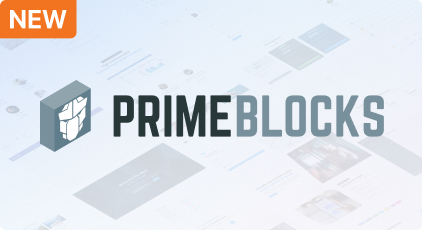General
Support
Resources
Theming
Accessiblity
PrimeBlocks
PrimeFlex
PrimeIcons
UI KIT
Ajax Framework
Introduction
Process
PartialSubmit
Selector
Search
Validation
RemoteCommand
Observer
Poll
Fragment
Status
Lifecycle
Dropdown
Form
AutoComplete
CascadeSelect
Chips
Inplace
InputGroup
InputMask
InputNumber
InputText
InputTextArea
KeyFilter
Keyboard
Knob
MultiSelectListBox
Password
Rating
SelectBooleanButton
SelectBooleanCheckbox
SelectOneButton
SelectOneRadio
SelectCheckboxMenu
SelectOneMenu
SelectOneListbox
SelectManyButton
SelectManyMenu
SelectManyCheckbox
Signature
Slider
Spinner
TextEditor
ToggleSwitch
TriStateCheckbox
Button
Data
Panel
Accordion
Card
Dashboard
Divider
Fieldset
NotificationBar
OutputPanel
Panel
PanelGrid
Splitter
ScrollPanel
TabView
Toolbar
Wizard
Overlay
Menu
Chart
BarNew
BubbleNew
DoughnutNew
LineNew
PieNew
ScatterNew
PolarAreaNew
RadarNew
CustomNew
FacetNew
ExportNew
Charts
BarDeprecated
BubbleDeprecated
DonutDeprecated
LineDeprecated
PieDeprecated
ScatterDeprecated
PolarAreaDeprecated
RadarDeprecated
MixedDeprecated
InteractiveDeprecated
ExportDeprecated
Messages
Multimedia
File
DragDrop
Client Side Validation
Dialog Framework
Misc
DataTable RowExpansion
A row can be expanded to display detail content using a row expansion column and expansion facet.
<div class="card">
<h:form>
<p:dataTable var="product" value="#{dtBasicView.products}" rowKey="#{product.id}">
<f:facet name="header">
Expand rows to see detailed information
</f:facet>
<p:column style="width:2rem" ariaHeaderText="Row Toggler">
<p:rowToggler/>
</p:column>
<p:column headerText="Name">
<h:outputText value="#{product.name}"/>
</p:column>
<p:column headerText="Image">
<p:graphicImage name="demo/images/product/#{product.image}" styleClass="shadow-1" width="100"/>
</p:column>
<p:column headerText="Price">
<h:outputText value="#{product.price}">
<f:convertNumber type="currency" currencySymbol="$"/>
</h:outputText>
</p:column>
<p:column headerText="Category">
<h:outputText value="#{product.category}"/>
</p:column>
<p:column headerText="Reviews">
<h:outputText value="#{product.name}"/>
</p:column>
<p:column headerText="Status">
<h:outputText value="#{product.inventoryStatus}"/>
</p:column>
<p:rowExpansion>
<div class="product">
<div class="product-list-item">
<p:graphicImage name="demo/images/product/#{product.image}"/>
<div class="product-list-detail">
<div class="product-name">#{product.name}</div>
<div class="product-description">#{product.description}</div>
<p:rating readonly="true" value="#{product.rating}"/>
<i class="pi pi-tag product-category-icon"/><span
class="product-category">#{product.category}</span>
</div>
<div class="product-list-action">
<h:outputText value="#{product.price}" styleClass="product-price">
<f:convertNumber currencySymbol="$" type="currency"/>
</h:outputText>
<p:commandButton value="Add To Cart" icon="pi pi-shopping-cart" type="button"
disabled="#{product.inventoryStatus == 'OUTOFSTOCK'}">
</p:commandButton>
<span class="product-badge status-#{product.inventoryStatus.name().toLowerCase()}">#{product.inventoryStatus.text}</span>
</div>
</div>
</div>
</p:rowExpansion>
</p:dataTable>
</h:form>
</div>
@Named("dtBasicView")
@ViewScoped
public class BasicView implements Serializable {
private List<Product> products;
@Inject
private ProductService service;
@PostConstruct
public void init() {
products = service.getProducts(10);
}
public List<Product> getProducts() {
return products;
}
public void setService(ProductService service) {
this.service = service;
}
public void onToggle(ColumnToggleEvent e) {
Integer index = (Integer) e.getData();
UIColumn column = e.getColumn();
Visibility visibility = e.getVisibility();
String header = column.getAriaHeaderText() != null ? column.getAriaHeaderText() : column.getHeaderText();
FacesMessage msg = new FacesMessage(FacesMessage.SEVERITY_INFO, "Column " + index + " toggled: " + header + " " + visibility, null);
FacesContext.getCurrentInstance().addMessage(null, msg);
}
}
public class Product implements Serializable {
private int id;
private String code;
private String name;
private String description;
private String image;
private double price;
private String category;
private int quantity;
private InventoryStatus inventoryStatus;
private int rating;
private List<Order> orders;
public Product() {
}
public Product(int id, String code, String name, String description, String image, double price, String category, int quantity,
InventoryStatus inventoryStatus, int rating) {
this.id = id;
this.code = code;
this.name = name;
this.description = description;
this.image = image;
this.price = price;
this.category = category;
this.quantity = quantity;
this.inventoryStatus = inventoryStatus;
this.rating = rating;
}
@Override
public Product clone() {
return new Product(getId(), getCode(), getName(), getDescription(), getImage(), getPrice(), getCategory(), getQuantity(),
getInventoryStatus(), getRating());
}
public int getId() {
return id;
}
public void setId(int id) {
this.id = id;
}
public String getCode() {
return code;
}
public void setCode(String code) {
this.code = code;
}
public String getName() {
return name;
}
public void setName(String name) {
this.name = name;
}
public String getDescription() {
return description;
}
public void setDescription(String description) {
this.description = description;
}
public String getImage() {
return image;
}
public void setImage(String image) {
this.image = image;
}
public double getPrice() {
return price;
}
public void setPrice(double price) {
this.price = price;
}
public String getCategory() {
return category;
}
public void setCategory(String category) {
this.category = category;
}
public int getQuantity() {
return quantity;
}
public void setQuantity(int quantity) {
this.quantity = quantity;
}
public InventoryStatus getInventoryStatus() {
return inventoryStatus;
}
public void setInventoryStatus(InventoryStatus inventoryStatus) {
this.inventoryStatus = inventoryStatus;
}
public int getRating() {
return rating;
}
public void setRating(int rating) {
this.rating = rating;
}
public List<Order> getOrders() {
return this.orders;
}
public void setOrders(List<Order> orders) {
this.orders = orders;
}
@Override
public int hashCode() {
final int prime = 31;
int result = 1;
result = prime * result + ((code == null) ? 0 : code.hashCode());
return result;
}
@Override
public boolean equals(Object obj) {
if (this == obj) {
return true;
}
if (obj == null) {
return false;
}
if (getClass() != obj.getClass()) {
return false;
}
Product other = (Product) obj;
if (code == null) {
return other.code == null;
}
else {
return code.equals(other.code);
}
}
}
public enum InventoryStatus {
INSTOCK("In Stock"),
OUTOFSTOCK("Out of Stock"),
LOWSTOCK("Low Stock");
private String text;
InventoryStatus(String text) {
this.text = text;
}
public String getText() {
return text;
}
}
public class Order implements java.io.Serializable {
private final int number;
private final String imagePath;
public Order(int number, String imagePath) {
this.number = number;
this.imagePath = imagePath;
}
public int getNumber() {
return number;
}
public String getImagePath() {
return imagePath;
}
@Override
public boolean equals(Object o) {
if (this == o) {
return true;
}
if (o == null || getClass() != o.getClass()) {
return false;
}
Order order = (Order) o;
return number == order.number;
}
@Override
public int hashCode() {
return number;
}
}
@Named
@ApplicationScoped
public class ProductService {
private List<Product> products;
@PostConstruct
public void init() {
products = new ArrayList<>();
products.add(new Product(1000, "f230fh0g3", "Bamboo Watch", "Product Description", "bamboo-watch.jpg", 65,
"Accessories", 24, InventoryStatus.INSTOCK, 5));
products.add(new Product(1001, "nvklal433", "Black Watch", "Product Description", "black-watch.jpg", 72,
"Accessories", 61, InventoryStatus.INSTOCK, 4));
products.add(new Product(1002, "zz21cz3c1", "Blue Band", "Product Description", "blue-band.jpg", 79,
"Fitness", 2, InventoryStatus.LOWSTOCK, 3));
products.add(new Product(1003, "244wgerg2", "Blue T-Shirt", "Product Description", "blue-t-shirt.jpg", 29,
"Clothing", 25, InventoryStatus.INSTOCK, 5));
products.add(new Product(1004, "h456wer53", "Bracelet", "Product Description", "bracelet.jpg", 15,
"Accessories", 73, InventoryStatus.INSTOCK, 4));
products.add(new Product(1005, "av2231fwg", "Brown Purse", "Product Description", "brown-purse.jpg", 120,
"Accessories", 0, InventoryStatus.OUTOFSTOCK, 4));
products.add(new Product(1006, "bib36pfvm", "Chakra Bracelet", "Product Description", "chakra-bracelet.jpg", 32,
"Accessories", 5, InventoryStatus.LOWSTOCK, 3));
products.add(new Product(1007, "mbvjkgip5", "Galaxy Earrings", "Product Description", "galaxy-earrings.jpg", 34,
"Accessories", 23, InventoryStatus.INSTOCK, 5));
products.add(new Product(1008, "vbb124btr", "Game Controller", "Product Description", "game-controller.jpg", 99,
"Electronics", 2, InventoryStatus.LOWSTOCK, 4));
products.add(new Product(1009, "cm230f032", "Gaming Set", "Product Description", "gaming-set.jpg", 299,
"Electronics", 63, InventoryStatus.INSTOCK, 3));
products.add(new Product(1010, "plb34234v", "Gold Phone Case", "Product Description", "gold-phone-case.jpg", 24,
"Accessories", 0, InventoryStatus.OUTOFSTOCK, 4));
products.add(new Product(1011, "4920nnc2d", "Green Earbuds", "Product Description", "green-earbuds.jpg", 89,
"Electronics", 23, InventoryStatus.INSTOCK, 4));
products.add(new Product(1012, "250vm23cc", "Green T-Shirt", "Product Description", "green-t-shirt.jpg", 49,
"Clothing", 74, InventoryStatus.INSTOCK, 5));
products.add(new Product(1013, "fldsmn31b", "Grey T-Shirt", "Product Description", "grey-t-shirt.jpg", 48,
"Clothing", 0, InventoryStatus.OUTOFSTOCK, 3));
products.add(new Product(1014, "waas1x2as", "Headphones", "Product Description", "headphones.jpg", 175,
"Electronics", 8, InventoryStatus.LOWSTOCK, 5));
products.add(new Product(1015, "vb34btbg5", "Light Green T-Shirt", "Product Description", "light-green-t-shirt.jpg", 49,
"Clothing", 34, InventoryStatus.INSTOCK, 4));
products.add(new Product(1016, "k8l6j58jl", "Lime Band", "Product Description", "lime-band.jpg", 79,
"Fitness", 12, InventoryStatus.INSTOCK, 3));
products.add(new Product(1017, "v435nn85n", "Mini Speakers", "Product Description", "mini-speakers.jpg", 85,
"Clothing", 42, InventoryStatus.INSTOCK, 4));
products.add(new Product(1018, "09zx9c0zc", "Painted Phone Case", "Product Description", "painted-phone-case.jpg", 56,
"Accessories", 41, InventoryStatus.INSTOCK, 5));
products.add(new Product(1019, "mnb5mb2m5", "Pink Band", "Product Description", "pink-band.jpg", 79,
"Fitness", 63, InventoryStatus.INSTOCK, 4));
products.add(new Product(1020, "r23fwf2w3", "Pink Purse", "Product Description", "pink-purse.jpg", 110,
"Accessories", 0, InventoryStatus.OUTOFSTOCK, 4));
products.add(new Product(1021, "pxpzczo23", "Purple Band", "Product Description", "purple-band.jpg", 79,
"Fitness", 6, InventoryStatus.LOWSTOCK, 3));
products.add(new Product(1022, "2c42cb5cb", "Purple Gemstone Necklace", "Product Description", "purple-gemstone-necklace.jpg", 45,
"Accessories", 62, InventoryStatus.INSTOCK, 4));
products.add(new Product(1023, "5k43kkk23", "Purple T-Shirt", "Product Description", "purple-t-shirt.jpg", 49,
"Clothing", 2, InventoryStatus.LOWSTOCK, 5));
products.add(new Product(1024, "lm2tny2k4", "Shoes", "Product Description", "shoes.jpg", 64,
"Clothing", 0, InventoryStatus.INSTOCK, 4));
products.add(new Product(1025, "nbm5mv45n", "Sneakers", "Product Description", "sneakers.jpg", 78,
"Clothing", 52, InventoryStatus.INSTOCK, 4));
products.add(new Product(1026, "zx23zc42c", "Teal T-Shirt", "Product Description", "teal-t-shirt.jpg", 49,
"Clothing", 3, InventoryStatus.LOWSTOCK, 3));
products.add(new Product(1027, "acvx872gc", "Yellow Earbuds", "Product Description", "yellow-earbuds.jpg", 89,
"Electronics", 35, InventoryStatus.INSTOCK, 3));
products.add(new Product(1028, "tx125ck42", "Yoga Mat", "Product Description", "yoga-mat.jpg", 20,
"Fitness", 15, InventoryStatus.INSTOCK, 5));
products.add(new Product(1029, "gwuby345v", "Yoga Set", "Product Description", "yoga-set.jpg", 20,
"Fitness", 25, InventoryStatus.INSTOCK, 8));
}
public List<Product> getProducts() {
return new ArrayList<>(products);
}
public List<Product> getProducts(int size) {
if (size > products.size()) {
Random rand = new Random();
List<Product> randomList = new ArrayList<>();
for (int i = 0; i < size; i++) {
int randomIndex = rand.nextInt(products.size());
randomList.add(products.get(randomIndex));
}
return randomList;
}
else {
return new ArrayList<>(products.subList(0, size));
}
}
public List<Product> getClonedProducts(int size) {
List<Product> results = new ArrayList<>();
List<Product> originals = getProducts(size);
for (Product original : originals) {
results.add(original.clone());
}
// make sure to have unique codes
for (Product product : results) {
product.setCode(UUID.randomUUID().toString().replace("-", "").substring(0, 8));
}
return results;
}
}
PrimeFaces v14.0.6-SNAPSHOT by
PrimeTek