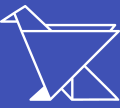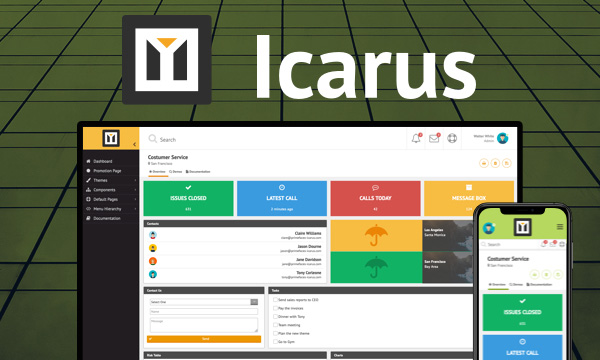Charts - Interactive
When a series data is clicked, information can be passed to a backing bean using itemSelect ajax behavior.
Documentation<style type="text/css">
.right div {
float: right;
}
</style>
<h:form>
<p:growl id="growl" showDetail="true" />
<h:panelGrid columns="2" columnClasses="left,right" style="width:100%">
<p:chart type="pie" model="#{chartView.pieModel1}" style="width:400px;height:300px">
<p:ajax event="itemSelect" listener="#{chartView.itemSelect}" update="growl" />
</p:chart>
<p:chart type="bar" model="#{chartView.barModel}" style="width:400px;height:300px">
<p:ajax event="itemSelect" listener="#{chartView.itemSelect}" update="growl" />
</p:chart>
</h:panelGrid>
</h:form>@Named
@RequestScoped
public class ChartView implements Serializable {
private LineChartModel lineModel1;
private LineChartModel lineModel2;
private LineChartModel zoomModel;
private CartesianChartModel combinedModel;
private CartesianChartModel fillToZero;
private LineChartModel areaModel;
private BarChartModel barModel;
private HorizontalBarChartModel horizontalBarModel;
private PieChartModel pieModel1;
private PieChartModel pieModel2;
private DonutChartModel donutModel1;
private DonutChartModel donutModel2;
private MeterGaugeChartModel meterGaugeModel1;
private MeterGaugeChartModel meterGaugeModel2;
private BubbleChartModel bubbleModel1;
private BubbleChartModel bubbleModel2;
private OhlcChartModel ohlcModel;
private OhlcChartModel ohlcModel2;
private PieChartModel livePieModel;
private LineChartModel animatedModel1;
private BarChartModel animatedModel2;
private LineChartModel multiAxisModel;
private LineChartModel dateModel;
@PostConstruct
public void init() {
createLineModels();
createAreaModel();
createPieModels();
createDonutModels();
createBubbleModels();
createOhlcModels();
createFillToZero();
createMeterGaugeModels();
createBarModels();
createAnimatedModels();
createCombinedModel();
createMultiAxisModel();
createDateModel();
}
public void itemSelect(ItemSelectEvent event) {
FacesMessage msg = new FacesMessage(FacesMessage.SEVERITY_INFO, "Item selected",
"Item Index: " + event.getItemIndex() + ", Series Index:" + event.getSeriesIndex());
FacesContext.getCurrentInstance().addMessage(null, msg);
}
public LineChartModel getLineModel1() {
return lineModel1;
}
public LineChartModel getLineModel2() {
return lineModel2;
}
public LineChartModel getZoomModel() {
return zoomModel;
}
public CartesianChartModel getCombinedModel() {
return combinedModel;
}
public CartesianChartModel getAreaModel() {
return areaModel;
}
public PieChartModel getPieModel1() {
return pieModel1;
}
public PieChartModel getPieModel2() {
return pieModel2;
}
public MeterGaugeChartModel getMeterGaugeModel1() {
return meterGaugeModel1;
}
public MeterGaugeChartModel getMeterGaugeModel2() {
return meterGaugeModel2;
}
public DonutChartModel getDonutModel1() {
return donutModel1;
}
public DonutChartModel getDonutModel2() {
return donutModel2;
}
public CartesianChartModel getFillToZero() {
return fillToZero;
}
public BubbleChartModel getBubbleModel1() {
return bubbleModel1;
}
public BubbleChartModel getBubbleModel2() {
return bubbleModel2;
}
public OhlcChartModel getOhlcModel() {
return ohlcModel;
}
public OhlcChartModel getOhlcModel2() {
return ohlcModel2;
}
public BarChartModel getBarModel() {
return barModel;
}
public HorizontalBarChartModel getHorizontalBarModel() {
return horizontalBarModel;
}
public LineChartModel getAnimatedModel1() {
return animatedModel1;
}
public BarChartModel getAnimatedModel2() {
return animatedModel2;
}
public LineChartModel getMultiAxisModel() {
return multiAxisModel;
}
public LineChartModel getDateModel() {
return dateModel;
}
public PieChartModel getLivePieModel() {
int random1 = (int) (Math.random() * 1000);
int random2 = (int) (Math.random() * 1000);
livePieModel.getData().put("Candidate 1", random1);
livePieModel.getData().put("Candidate 2", random2);
livePieModel.setTitle("Votes");
livePieModel.setLegendPosition("ne");
return livePieModel;
}
private LineChartModel initCategoryModel() {
LineChartModel model = new LineChartModel();
ChartSeries boys = new ChartSeries();
boys.setLabel("Boys");
boys.set("2004", 120);
boys.set("2005", 100);
boys.set("2006", 44);
boys.set("2007", 150);
boys.set("2008", 25);
ChartSeries girls = new ChartSeries();
girls.setLabel("Girls");
girls.set("2004", 52);
girls.set("2005", 60);
girls.set("2006", 110);
girls.set("2007", 90);
girls.set("2008", 120);
model.addSeries(boys);
model.addSeries(girls);
return model;
}
private void createLineModels() {
lineModel1 = initLinearModel();
lineModel1.setTitle("Linear Chart");
lineModel1.setLegendPosition("e");
Axis yAxis = lineModel1.getAxis(AxisType.Y);
yAxis.setMin(0);
yAxis.setMax(10);
lineModel2 = initCategoryModel();
lineModel2.setTitle("Category Chart");
lineModel2.setLegendPosition("e");
lineModel2.setShowPointLabels(true);
lineModel2.getAxes().put(AxisType.X, new CategoryAxis("Years"));
yAxis = lineModel2.getAxis(AxisType.Y);
yAxis.setLabel("Births");
yAxis.setMin(0);
yAxis.setMax(200);
zoomModel = initLinearModel();
zoomModel.setTitle("Zoom");
zoomModel.setZoom(true);
zoomModel.setLegendPosition("e");
yAxis = zoomModel.getAxis(AxisType.Y);
yAxis.setMin(0);
yAxis.setMax(10);
}
private void createAreaModel() {
areaModel = new LineChartModel();
LineChartSeries boys = new LineChartSeries();
boys.setFill(true);
boys.setLabel("Boys");
boys.set("2004", 120);
boys.set("2005", 100);
boys.set("2006", 44);
boys.set("2007", 150);
boys.set("2008", 25);
LineChartSeries girls = new LineChartSeries();
girls.setFill(true);
girls.setLabel("Girls");
girls.set("2004", 52);
girls.set("2005", 60);
girls.set("2006", 110);
girls.set("2007", 90);
girls.set("2008", 120);
areaModel.addSeries(boys);
areaModel.addSeries(girls);
areaModel.setTitle("Area Chart");
areaModel.setLegendPosition("ne");
areaModel.setStacked(true);
areaModel.setShowPointLabels(true);
Axis xAxis = new CategoryAxis("Years");
areaModel.getAxes().put(AxisType.X, xAxis);
Axis yAxis = areaModel.getAxis(AxisType.Y);
yAxis.setLabel("Births");
yAxis.setMin(0);
yAxis.setMax(300);
}
private BarChartModel initBarModel() {
BarChartModel model = new BarChartModel();
ChartSeries boys = new ChartSeries();
boys.setLabel("Boys");
boys.set("2004", 120);
boys.set("2005", 100);
boys.set("2006", 44);
boys.set("2007", 150);
boys.set("2008", 25);
ChartSeries girls = new ChartSeries();
girls.setLabel("Girls");
girls.set("2004", 52);
girls.set("2005", 60);
girls.set("2006", 110);
girls.set("2007", 135);
girls.set("2008", 120);
model.addSeries(boys);
model.addSeries(girls);
return model;
}
private void createBarModels() {
createBarModel();
createHorizontalBarModel();
}
private void createBarModel() {
barModel = initBarModel();
barModel.setTitle("Bar Chart");
barModel.setLegendPosition("ne");
Axis xAxis = barModel.getAxis(AxisType.X);
xAxis.setLabel("Gender");
Axis yAxis = barModel.getAxis(AxisType.Y);
yAxis.setLabel("Births");
yAxis.setMin(0);
yAxis.setMax(200);
}
private void createHorizontalBarModel() {
horizontalBarModel = new HorizontalBarChartModel();
ChartSeries boys = new ChartSeries();
boys.setLabel("Boys");
boys.set("2004", 50);
boys.set("2005", 96);
boys.set("2006", 44);
boys.set("2007", 55);
boys.set("2008", 25);
ChartSeries girls = new ChartSeries();
girls.setLabel("Girls");
girls.set("2004", 52);
girls.set("2005", 60);
girls.set("2006", 82);
girls.set("2007", 35);
girls.set("2008", 120);
horizontalBarModel.addSeries(boys);
horizontalBarModel.addSeries(girls);
horizontalBarModel.setTitle("Horizontal and Stacked");
horizontalBarModel.setLegendPosition("e");
horizontalBarModel.setStacked(true);
Axis xAxis = horizontalBarModel.getAxis(AxisType.X);
xAxis.setLabel("Births");
xAxis.setMin(0);
xAxis.setMax(200);
Axis yAxis = horizontalBarModel.getAxis(AxisType.Y);
yAxis.setLabel("Gender");
}
private void createCombinedModel() {
combinedModel = new BarChartModel();
BarChartSeries boys = new BarChartSeries();
boys.setLabel("Boys");
boys.set("2004", 120);
boys.set("2005", 100);
boys.set("2006", 44);
boys.set("2007", 150);
boys.set("2008", 25);
LineChartSeries girls = new LineChartSeries();
girls.setLabel("Girls");
girls.set("2004", 52);
girls.set("2005", 60);
girls.set("2006", 110);
girls.set("2007", 135);
girls.set("2008", 120);
combinedModel.addSeries(boys);
combinedModel.addSeries(girls);
combinedModel.setTitle("Bar and Line");
combinedModel.setLegendPosition("ne");
combinedModel.setMouseoverHighlight(false);
combinedModel.setShowDatatip(false);
combinedModel.setShowPointLabels(true);
Axis yAxis = combinedModel.getAxis(AxisType.Y);
yAxis.setMin(0);
yAxis.setMax(200);
}
private void createMultiAxisModel() {
multiAxisModel = new LineChartModel();
BarChartSeries boys = new BarChartSeries();
boys.setLabel("Boys");
boys.set("2004", 120);
boys.set("2005", 100);
boys.set("2006", 44);
boys.set("2007", 150);
boys.set("2008", 25);
LineChartSeries girls = new LineChartSeries();
girls.setLabel("Girls");
girls.setXaxis(AxisType.X2);
girls.setYaxis(AxisType.Y2);
girls.set("A", 52);
girls.set("B", 60);
girls.set("C", 110);
girls.set("D", 135);
girls.set("E", 120);
multiAxisModel.addSeries(boys);
multiAxisModel.addSeries(girls);
multiAxisModel.setTitle("Multi Axis Chart");
multiAxisModel.setMouseoverHighlight(false);
multiAxisModel.getAxes().put(AxisType.X, new CategoryAxis("Years"));
multiAxisModel.getAxes().put(AxisType.X2, new CategoryAxis("Period"));
Axis yAxis = multiAxisModel.getAxis(AxisType.Y);
yAxis.setLabel("Birth");
yAxis.setMin(0);
yAxis.setMax(200);
Axis y2Axis = new LinearAxis("Number");
y2Axis.setMin(0);
y2Axis.setMax(200);
multiAxisModel.getAxes().put(AxisType.Y2, y2Axis);
}
private void createOhlcModels() {
createOhlcModel1();
createOhlcModel2();
}
private void createOhlcModel1() {
ohlcModel = new OhlcChartModel();
ohlcModel.add(new OhlcChartSeries(2007, 143.82, 144.56, 136.04, 136.97));
ohlcModel.add(new OhlcChartSeries(2008, 138.7, 139.68, 135.18, 135.4));
ohlcModel.add(new OhlcChartSeries(2009, 143.46, 144.66, 139.79, 140.02));
ohlcModel.add(new OhlcChartSeries(2010, 140.67, 143.56, 132.88, 142.44));
ohlcModel.add(new OhlcChartSeries(2011, 136.01, 139.5, 134.53, 139.48));
ohlcModel.add(new OhlcChartSeries(2012, 124.76, 135.9, 124.55, 135.81));
ohlcModel.add(new OhlcChartSeries(2013, 123.73, 129.31, 121.57, 122.5));
ohlcModel.setTitle("OHLC Chart");
ohlcModel.getAxis(AxisType.X).setLabel("Year");
ohlcModel.getAxis(AxisType.Y).setLabel("Price Change $K/Unit");
}
private void createOhlcModel2() {
ohlcModel2 = new OhlcChartModel();
for (int i = 1; i < 41; i++) {
ohlcModel2.add(new OhlcChartSeries(i, Math.random() * 80 + 80, Math.random() * 50 + 110, Math.random() * 20 + 80, Math.random() * 80 + 80));
}
ohlcModel2.setTitle("Candlestick");
ohlcModel2.setCandleStick(true);
ohlcModel2.getAxis(AxisType.X).setLabel("Sector");
ohlcModel2.getAxis(AxisType.Y).setLabel("Index Value");
}
private void createBubbleModels() {
bubbleModel1 = initBubbleModel();
bubbleModel1.setTitle("Bubble Chart");
bubbleModel1.getAxis(AxisType.X).setLabel("Price");
Axis yAxis = bubbleModel1.getAxis(AxisType.Y);
yAxis.setMin(0);
yAxis.setMax(250);
yAxis.setLabel("Labels");
bubbleModel2 = initBubbleModel();
bubbleModel2.setTitle("Custom Options");
bubbleModel2.setShadow(false);
bubbleModel2.setBubbleGradients(true);
bubbleModel2.setBubbleAlpha(0.8);
bubbleModel2.getAxis(AxisType.X).setTickAngle(-50);
yAxis = bubbleModel2.getAxis(AxisType.Y);
yAxis.setMin(0);
yAxis.setMax(250);
yAxis.setTickAngle(50);
}
private BubbleChartModel initBubbleModel() {
BubbleChartModel model = new BubbleChartModel();
model.add(new BubbleChartSeries("Acura", 70, 183, 55));
model.add(new BubbleChartSeries("Alfa Romeo", 45, 92, 36));
model.add(new BubbleChartSeries("AM General", 24, 104, 40));
model.add(new BubbleChartSeries("Bugatti", 50, 123, 60));
model.add(new BubbleChartSeries("BMW", 15, 89, 25));
model.add(new BubbleChartSeries("Audi", 40, 180, 80));
model.add(new BubbleChartSeries("Aston Martin", 70, 70, 48));
return model;
}
private LineChartModel initLinearModel() {
LineChartModel model = new LineChartModel();
LineChartSeries series1 = new LineChartSeries();
series1.setLabel("Series 1");
series1.set(1, 2);
series1.set(2, 1);
series1.set(3, 3);
series1.set(4, 6);
series1.set(5, 8);
LineChartSeries series2 = new LineChartSeries();
series2.setLabel("Series 2");
series2.set(1, 6);
series2.set(2, 3);
series2.set(3, 2);
series2.set(4, 7);
series2.set(5, 9);
model.addSeries(series1);
model.addSeries(series2);
return model;
}
private void createPieModels() {
createPieModel1();
createPieModel2();
createLivePieModel();
}
private void createPieModel1() {
pieModel1 = new PieChartModel();
pieModel1.set("Brand 1", 540);
pieModel1.set("Brand 2", 325);
pieModel1.set("Brand 3", 702);
pieModel1.set("Brand 4", 421);
pieModel1.setTitle("Simple Pie");
pieModel1.setLegendPosition("w");
pieModel1.setShadow(false);
}
private void createPieModel2() {
pieModel2 = new PieChartModel();
pieModel2.set("Brand 1", 540);
pieModel2.set("Brand 2", 325);
pieModel2.set("Brand 3", 702);
pieModel2.set("Brand 4", 421);
pieModel2.setTitle("Custom Pie");
pieModel2.setLegendPosition("e");
pieModel2.setFill(false);
pieModel2.setShowDataLabels(true);
pieModel2.setDiameter(150);
pieModel2.setShadow(false);
}
private void createDonutModels() {
donutModel1 = initDonutModel();
donutModel1.setTitle("Donut Chart");
donutModel1.setLegendPosition("w");
donutModel2 = initDonutModel();
donutModel2.setTitle("Custom Options");
donutModel2.setLegendPosition("e");
donutModel2.setSliceMargin(5);
donutModel2.setShowDataLabels(true);
donutModel2.setDataFormat("value");
donutModel2.setShadow(false);
}
private DonutChartModel initDonutModel() {
DonutChartModel model = new DonutChartModel();
Map<String, Number> circle1 = new LinkedHashMap<String, Number>();
circle1.put("Brand 1", 150);
circle1.put("Brand 2", 400);
circle1.put("Brand 3", 200);
circle1.put("Brand 4", 10);
model.addCircle(circle1);
Map<String, Number> circle2 = new LinkedHashMap<String, Number>();
circle2.put("Brand 1", 540);
circle2.put("Brand 2", 125);
circle2.put("Brand 3", 702);
circle2.put("Brand 4", 421);
model.addCircle(circle2);
Map<String, Number> circle3 = new LinkedHashMap<String, Number>();
circle3.put("Brand 1", 40);
circle3.put("Brand 2", 325);
circle3.put("Brand 3", 402);
circle3.put("Brand 4", 421);
model.addCircle(circle3);
return model;
}
private void createLivePieModel() {
livePieModel = new PieChartModel();
livePieModel.set("Candidate 1", 540);
livePieModel.set("Candidate 2", 325);
}
private void createFillToZero() {
fillToZero = new CartesianChartModel();
LineChartSeries series1 = new LineChartSeries();
series1.setLabel("Series 1");
series1.set("4, -3, 3, 6, 2, -2", 0);
fillToZero.addSeries(series1);
}
private MeterGaugeChartModel initMeterGaugeModel() {
List<Number> intervals = new ArrayList<Number>() {
{
add(20);
add(50);
add(120);
add(220);
}
};
return new MeterGaugeChartModel(140, intervals);
}
private void createMeterGaugeModels() {
meterGaugeModel1 = initMeterGaugeModel();
meterGaugeModel1.setTitle("MeterGauge Chart");
meterGaugeModel1.setGaugeLabel("km/h");
meterGaugeModel1.setGaugeLabelPosition("bottom");
meterGaugeModel2 = initMeterGaugeModel();
meterGaugeModel2.setTitle("Custom Options");
meterGaugeModel2.setSeriesColors("66cc66,93b75f,E7E658,cc6666");
meterGaugeModel2.setGaugeLabel("km/h");
meterGaugeModel2.setGaugeLabelPosition("bottom");
meterGaugeModel2.setShowTickLabels(false);
meterGaugeModel2.setLabelHeightAdjust(110);
meterGaugeModel2.setIntervalOuterRadius(100);
}
private void createAnimatedModels() {
animatedModel1 = initLinearModel();
animatedModel1.setTitle("Line Chart");
animatedModel1.setAnimate(true);
animatedModel1.setLegendPosition("se");
Axis yAxis = animatedModel1.getAxis(AxisType.Y);
yAxis.setMin(0);
yAxis.setMax(10);
animatedModel2 = initBarModel();
animatedModel2.setTitle("Bar Charts");
animatedModel2.setAnimate(true);
animatedModel2.setLegendPosition("ne");
yAxis = animatedModel2.getAxis(AxisType.Y);
yAxis.setMin(0);
yAxis.setMax(200);
}
private void createDateModel() {
dateModel = new LineChartModel();
LineChartSeries series1 = new LineChartSeries();
series1.setLabel("Series 1");
series1.set("2014-01-01", 51);
series1.set("2014-01-06", 22);
series1.set("2014-01-12", 65);
series1.set("2014-01-18", 74);
series1.set("2014-01-24", 24);
series1.set("2014-01-30", 51);
LineChartSeries series2 = new LineChartSeries();
series2.setLabel("Series 2");
series2.set("2014-01-01", 32);
series2.set("2014-01-06", 73);
series2.set("2014-01-12", 24);
series2.set("2014-01-18", 12);
series2.set("2014-01-24", 74);
series2.set("2014-01-30", 62);
dateModel.addSeries(series1);
dateModel.addSeries(series2);
dateModel.setTitle("Zoom for Details");
dateModel.setZoom(true);
dateModel.getAxis(AxisType.Y).setLabel("Values");
DateAxis axis = new DateAxis("Dates");
axis.setTickAngle(-50);
axis.setMax("2014-02-01");
axis.setTickFormat("%b %#d, %y");
dateModel.getAxes().put(AxisType.X, axis);
}
}
PrimeTek Informatics, Copyright © 2019 All rights reserved.
Running PrimeFaces-8.0-SNAPSHOT on Mojarra-2.3.13.