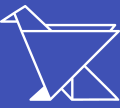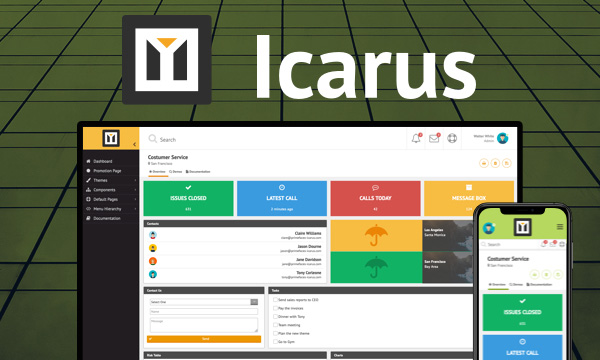Diagram - Editable
Connections can be created and edited on the fly using drag and drop. In this example, computers are sources whereas servers are the targets. Once a connection is created, removed or changed using drag and drop, diagram makes an ajax request to save changes in the backend model. Additionally, optional ajax events are provided as callbacks.
Documentation<style type="text/css">
.ui-diagram-element {
border:0.1em dotted #E5E4E2;
background-color: #EFEEEC;
width:10em;
height:8em;
text-align: center;
box-shadow: 0 5px 10px rgba(0, 0, 0, 0.8);
}
.ui-diagram-element:hover {
background-color: #C7C6C4;
}
</style>
<h:form id="form">
<p:growl id="msgs" showDetail="true" skipDetailIfEqualsSummary="true" />
<p:diagram value="#{diagramEditableView.model}" style="height:600px" styleClass="ui-widget-content" var="el">
<f:facet name="element">
<h:outputText value="#{el.name}" style="display:block;margin-top:1em;"/>
<p:graphicImage name="demo/images/#{el.image}" />
</f:facet>
<p:ajax event="connect" listener="#{diagramEditableView.onConnect}" />
<p:ajax event="disconnect" listener="#{diagramEditableView.onDisconnect}" />
<p:ajax event="connectionChange" listener="#{diagramEditableView.onConnectionChange}" />
</p:diagram>
</h:form>@Named("diagramEditableView")
@ViewScoped
public class EditableView implements Serializable {
private DefaultDiagramModel model;
private boolean suspendEvent;
@PostConstruct
public void init() {
model = new DefaultDiagramModel();
model.setMaxConnections(-1);
model.getDefaultConnectionOverlays().add(new ArrowOverlay(20, 20, 1, 1));
StraightConnector connector = new StraightConnector();
connector.setPaintStyle("{strokeStyle:'#98AFC7', lineWidth:3}");
connector.setHoverPaintStyle("{strokeStyle:'#5C738B'}");
model.setDefaultConnector(connector);
Element computerA = new Element(new NetworkElement("Computer A", "computer-icon.png"), "10em", "6em");
EndPoint endPointCA = createRectangleEndPoint(EndPointAnchor.BOTTOM);
endPointCA.setSource(true);
computerA.addEndPoint(endPointCA);
Element computerB = new Element(new NetworkElement("Computer B", "computer-icon.png"), "25em", "6em");
EndPoint endPointCB = createRectangleEndPoint(EndPointAnchor.BOTTOM);
endPointCB.setSource(true);
computerB.addEndPoint(endPointCB);
Element computerC = new Element(new NetworkElement("Computer C", "computer-icon.png"), "40em", "6em");
EndPoint endPointCC = createRectangleEndPoint(EndPointAnchor.BOTTOM);
endPointCC.setSource(true);
computerC.addEndPoint(endPointCC);
Element serverA = new Element(new NetworkElement("Server A", "server-icon.png"), "15em", "24em");
EndPoint endPointSA = createDotEndPoint(EndPointAnchor.AUTO_DEFAULT);
serverA.setDraggable(false);
endPointSA.setTarget(true);
serverA.addEndPoint(endPointSA);
Element serverB = new Element(new NetworkElement("Server B", "server-icon.png"), "35em", "24em");
EndPoint endPointSB = createDotEndPoint(EndPointAnchor.AUTO_DEFAULT);
serverB.setDraggable(false);
endPointSB.setTarget(true);
serverB.addEndPoint(endPointSB);
model.addElement(computerA);
model.addElement(computerB);
model.addElement(computerC);
model.addElement(serverA);
model.addElement(serverB);
}
public DiagramModel getModel() {
return model;
}
public void onConnect(ConnectEvent event) {
if(!suspendEvent) {
FacesMessage msg = new FacesMessage(FacesMessage.SEVERITY_INFO, "Connected",
"From " + event.getSourceElement().getData()+ " To " + event.getTargetElement().getData());
FacesContext.getCurrentInstance().addMessage(null, msg);
PrimeFaces.current().ajax().update("form:msgs");
}
else {
suspendEvent = false;
}
}
public void onDisconnect(DisconnectEvent event) {
FacesMessage msg = new FacesMessage(FacesMessage.SEVERITY_INFO, "Disconnected",
"From " + event.getSourceElement().getData()+ " To " + event.getTargetElement().getData());
FacesContext.getCurrentInstance().addMessage(null, msg);
PrimeFaces.current().ajax().update("form:msgs");
}
public void onConnectionChange(ConnectionChangeEvent event) {
FacesMessage msg = new FacesMessage(FacesMessage.SEVERITY_INFO, "Connection Changed",
"Original Source:" + event.getOriginalSourceElement().getData() +
", New Source: " + event.getNewSourceElement().getData() +
", Original Target: " + event.getOriginalTargetElement().getData() +
", New Target: " + event.getNewTargetElement().getData());
FacesContext.getCurrentInstance().addMessage(null, msg);
PrimeFaces.current().ajax().update("form:msgs");
suspendEvent = true;
}
private EndPoint createDotEndPoint(EndPointAnchor anchor) {
DotEndPoint endPoint = new DotEndPoint(anchor);
endPoint.setScope("network");
endPoint.setTarget(true);
endPoint.setStyle("{fillStyle:'#98AFC7'}");
endPoint.setHoverStyle("{fillStyle:'#5C738B'}");
return endPoint;
}
private EndPoint createRectangleEndPoint(EndPointAnchor anchor) {
RectangleEndPoint endPoint = new RectangleEndPoint(anchor);
endPoint.setScope("network");
endPoint.setSource(true);
endPoint.setStyle("{fillStyle:'#98AFC7'}");
endPoint.setHoverStyle("{fillStyle:'#5C738B'}");
return endPoint;
}
public class NetworkElement implements Serializable {
private String name;
private String image;
public NetworkElement() {
}
public NetworkElement(String name, String image) {
this.name = name;
this.image = image;
}
public String getName() {
return name;
}
public void setName(String name) {
this.name = name;
}
public String getImage() {
return image;
}
public void setImage(String image) {
this.image = image;
}
@Override
public String toString() {
return name;
}
}
}
PrimeTek Informatics, Copyright © 2019 All rights reserved.
Running PrimeFaces-8.0-SNAPSHOT on Mojarra-2.3.13.