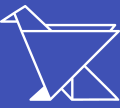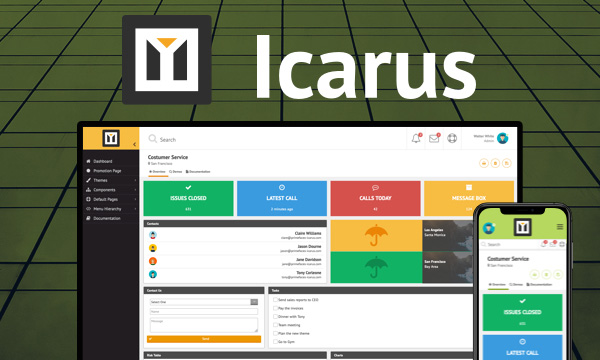GMap - Adding Markers
This examples demonstrates how to add a marker and keep client side representation in sync with the server side model. Even though you use Google Maps as a JSF component you can still take advantage of the full Google Maps API.
Documentation<script type="text/javascript" src="https://maps.google.com/maps/api/js?sensor=false"></script>
<script type="text/javascript">
var currentMarker = null;
function handlePointClick(event) {
if(currentMarker === null) {
document.getElementById('lat').value = event.latLng.lat();
document.getElementById('lng').value = event.latLng.lng();
currentMarker = new google.maps.Marker({
position:new google.maps.LatLng(event.latLng.lat(), event.latLng.lng())
});
PF('map').addOverlay(currentMarker);
PF('dlg').show();
}
}
function markerAddComplete() {
var title = document.getElementById('title');
currentMarker.setTitle(title.value);
title.value = "";
currentMarker = null;
PF('dlg').hide();
}
function cancel() {
PF('dlg').hide();
currentMarker.setMap(null);
currentMarker = null;
return false;
}
</script>
<p:growl id="messages" showDetail="true" />
<p:gmap id="gmap" center="36.890257,30.707417" zoom="13" type="HYBRID" style="width:100%;height:400px"
model="#{addMarkersView.emptyModel}" onPointClick="handlePointClick(event);" widgetVar="map" />
<p:dialog widgetVar="dlg" showEffect="fade">
<h:form prependId="false">
<h:panelGrid columns="2">
<h:outputLabel for="title" value="Title:" />
<p:inputText id="title" value="#{addMarkersView.title}" />
<f:facet name="footer">
<p:commandButton value="Add" action="#{addMarkersView.addMarker}" update=":messages" oncomplete="markerAddComplete()" />
<p:commandButton value="Cancel" onclick="return cancel()" />
</f:facet>
</h:panelGrid>
<h:inputHidden id="lat" value="#{addMarkersView.lat}" />
<h:inputHidden id="lng" value="#{addMarkersView.lng}" />
</h:form>
</p:dialog>@Named
@RequestScoped
public class AddMarkersView implements Serializable {
private MapModel emptyModel;
private String title;
private double lat;
private double lng;
@PostConstruct
public void init() {
emptyModel = new DefaultMapModel();
}
public MapModel getEmptyModel() {
return emptyModel;
}
public String getTitle() {
return title;
}
public void setTitle(String title) {
this.title = title;
}
public double getLat() {
return lat;
}
public void setLat(double lat) {
this.lat = lat;
}
public double getLng() {
return lng;
}
public void setLng(double lng) {
this.lng = lng;
}
public void addMarker() {
Marker marker = new Marker(new LatLng(lat, lng), title);
emptyModel.addOverlay(marker);
FacesContext.getCurrentInstance().addMessage(null, new FacesMessage(FacesMessage.SEVERITY_INFO, "Marker Added", "Lat:" + lat + ", Lng:" + lng));
}
}
PrimeTek Informatics, Copyright © 2019 All rights reserved.
Running PrimeFaces-8.0-SNAPSHOT on Mojarra-2.3.13.